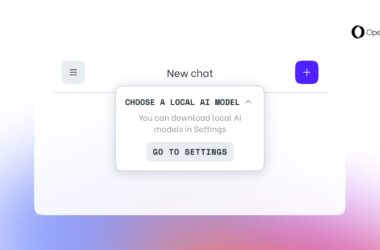Google Chrome is introducing a new shortcut for clearing browsing data on Android after testing various options over the past year. The updated interface aims to give users a more convenient way to purge their web activity and personal information from the mobile browser.
Chrome for Android will soon display a prominent “Clear browsing data” option directly in its three-dot overflow menu. Just below the existing “History” entry, this addition makes it one tap away to wipe saved cookies, cache files, passwords and more. Selecting it opens a helpful screen showing what data will be removed.
From there, users can pick a timeframe like “Last 15 minutes” or choose a custom period. Options range from just the past hour up to a full erase of all history and files. For tweaking individual settings, a “More options” button provides the standard detailed controls as before.
This high-level shortcut streamlines the clearing process versus digging through browser menus. Google has apparently settled on this interface after user testing different approaches over the past 12 months. The simplified navigation aims to encourage safer browsing habits.
The new Clear browsing data option starts rolling out this month in Chrome beta version 121. It brings Android in line with the desktop and iOS versions that already offer quick data purging from the main menu. Privacy-conscious users will appreciate the easier way to flush their tracks after browsing sessions.