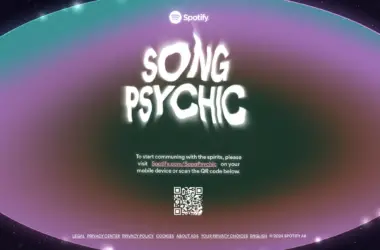Circle to Search is one of the best Android features Google has made in years because a lot of people search the web through Google Search every day. On almost any screen, you can bring up Circle to Search by pressing and holding the navigation pill at the bottom. Right now though, it doesn’t work when you have two apps side by side in split screen view on Pixel phones. But an update is coming that will fix that!
Google is testing changes to the Pixel Launcher that will allow Circle to Search to work in split-screen mode. Currently on Pixel devices, Circle to Search won’t work if you have two apps open at the same time in split screen view. The feature lets you tap, draw or scribble a circle around any text or image to search for it on Google.
Circle to Search uses your phone’s screenshots to find the words or pictures you highlight. That’s why it doesn’t work if you turn off screenshots in the assistant app settings. It also won’t work if you change the assistant app from Google to something else. Since Circle to Search is part of the Google App, it needs screenshots and Google as the assistant to function properly.
Some apps don’t allow screenshots, which is why Circle to Search can’t be used everywhere. Samsung phones already have Circle to Search working in split screen though! Google developers found a way to make it work using Android’s standard screenshot tools. They even enabled it in a test version of the Pixel Launcher, showing a fix is coming.
So in summary, the handy Circle to Search feature will soon work no matter what apps you have open side by side on your Pixel phone. This update should make searching even easier and faster from any screen. Stay tuned for the changes to come in a future Pixel Launcher update!