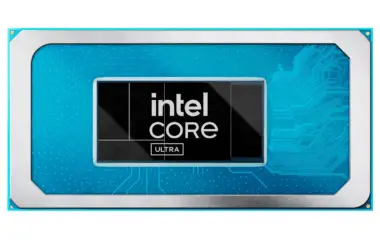Having shared a video promoting iOS 17’s personal voice feature earlier in the year, Apple has now published a second video on its YouTube channel. In a new ad, the iPhone 15’s Smart Portrait Mode is demonstrated.
The 1-minute, 49-second video shows a couple arguing about who should be in focus in a photo they’ve already taken. Thanks to Smart Portrait Mode on the iPhone 15, the camera can turn regular photos into portrait photos! It uses artificial intelligence to recognize when there’s a person, pet, or object in the picture. Even if you didn’t use Portrait Mode when snapping the shot, you can make it a portrait later.
When editing the photo, you can change who is in focus just like a real portrait photo. As Apple explains, “On iPhone 15 you can turn your photos into portraits after you take the shot. And for even more control, you can shift the focus between subjects.” This means one photo can become many different portraits.
A few days earlier, Apple showed off how the iPhone’s Personal Voice feature works. It uses machine learning to recreate your voice so you can read stories with a lost voice.
To see Smart Portrait Mode in action, watch Apple’s new iPhone 15 ad on YouTube. With a tap, your everyday photos gain magical portrait abilities on the latest iPhones!