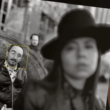In Google Messages, a new compose text field is being rolled out with dedicated shortcuts. Traditionally, the RCS/Text message field occupies two-thirds of the screen, expanding to hide the “plus” button, gallery, and Magic Compose buttons as you enter more text. The other end gives you shortcuts for voice memos and emojis.
Google is now switching things up with a left-aligned text field and a new shortcut bar. As you start typing your message, the shortcuts move to their own bar above the text. This includes the emoji button, Magic Compose, gallery, voice recorder, and “plus” button.
Having the shortcuts in their own bar means they’ll always be visible no matter how long your message gets. The gallery button also has a new icon to make it clearer. The voice recorder shortcut now has its own separate button for easier access.
Some people might find it odd that the text field is on the left while sent messages appear on the right. But staying consistent with other messaging apps. The new layout also helps avoid covering up part of longer messages.
Not everyone has this update yet as Google continues rolling it out. But it aims to streamline the messaging experience in Google Messages. The handy shortcut bar and consistent layout should simplify crafting and sending messages. Only time will tell if users prefer the new compose field design. But it’s nice to see Google tweaking the app to improve its functionality.