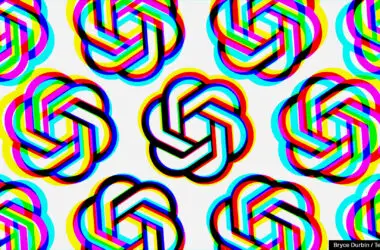With Google’s Gemini app, you can use their most advanced AI on your phone; but, it takes over your voice assistant. For voice commands, here is how to switch back to Google Assistant.
After installing Gemini, it automatically makes itself the new voice assistant for your Android. You might have missed being asked if you wanted to switch.
Gemini is still new, so it does not do tasks as well as Google Assistant. This can be a problem if you use your assistant for lights and home devices. The AI may not understand all your commands.
Luckily, switching back is easy to do in the Gemini app:
- Open the Gemini app
- Tap your profile picture and select Settings
- Tap “Digital assistants from Google” at the bottom
- Pick “Google Assistant”
Now when you say “Hey Google” or hold your phone’s power button, you will see Google Assistant again like before. You can still use Gemini from its app. But Google Assistant will work with your voice commands.
With more time to improve, maybe Gemini will handle tasks as well. For now, switch back if you need your assistant to control your smart home or do other jobs.