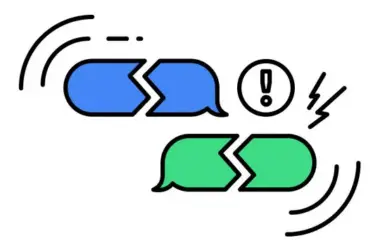Chrome for Android has a simple user interface when browsing the web, but going into the overflow menu shows it’s more complicated. Right now, the menu fills the whole screen. Google is testing adding a second ‘Bookmark’ button to make saving pages easier.
At the moment, you can bookmark a page by tapping the three dots in the top corner and pressing the star icon at the top. In the newest version of Chrome called Beta 122, there is another ‘Bookmark’ button between ‘Share’ and ‘Find in page’. It does the same thing as the first one – including showing a filled in star if the page is already bookmarked.
Above those buttons is a ‘Bookmarks’ option to see all your saved pages. It also uses a star icon, for a total of three-star icons. Google recently added a ‘Clear browsing data’ button under ‘History’ and grouped ‘Downloads, Bookmarks, and Recent tabs’ together. Another new button being tested lower down is ‘Listen to this page’.
Chrome on iPhones handles the overflow menu differently with a bottom sheet you can swipe through. Google may update Android’s menu design too. The second ‘Bookmark’ button is widely available in Chrome Beta 122 but may change before the final release.
Chrome remains committed to balancing user experience and privacy. It will stop sharing browsing data with Google Safe Browsing later this year. While Microsoft’s Edge browser now automatically imports passwords and other data from Chrome after updates.