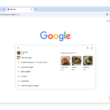All Android users will now be able to use Brave’s AI-powered assistant, Leo. Users can ask questions, translate pages, summarize pages, create content, and more with the assistant. Leo was first launched on desktop a few months ago. Leo will be available on iOS devices soon, according to Brave.
Brave just launched Leo on Android phones. Now people with Android phones can use Leo to help them. Leo can do lots of helpful things. It can take a long webpage or video and give you a quick summary. It can answer questions about what you read. Leo can also write new content for you, translate between languages, or change how a page looks.
With Leo, Brave hopes you will use their assistant instead of other popular AI assistants like ChatGPT. You can ask Leo to help plan dinner, find things to do on a trip or compare products before buying them. Leo can also summarize a long webpage if you don’t have time to read the whole thing.
Leo knows information from three big AI systems – Mixtral, Claude, and Llama. Brave made Mixtral the default system for Leo on desktops and phones. But you can choose one of the other systems or upgrade to Leo Premium for $15 each month. One subscription works on up to five devices like Android phones, Windows computers, Apple computers, and Linux computers.
Brave promises your talks with Leo are private. They do not record your questions or use them to teach the AI system. All requests go through an anonymizing server, and the responses are deleted. You also do not need a Brave account to use Leo. If you subscribe, Brave says they cannot see your activity or email address.
To try Leo on your Android phone, open the Brave browser. Start typing in the address bar, then click “Ask Leo”. Or tap the three dots and choose “Leo” to chat directly with the assistant. Android users need Brave version 1.63 or newer to get Leo. It may take a few days for Leo to appear for all Android phones as Brave rolls it out slowly.
Brave is not the only browser-launching assistant. Opera browser introduced Aria last year, built with OpenAI to answer questions through chat.