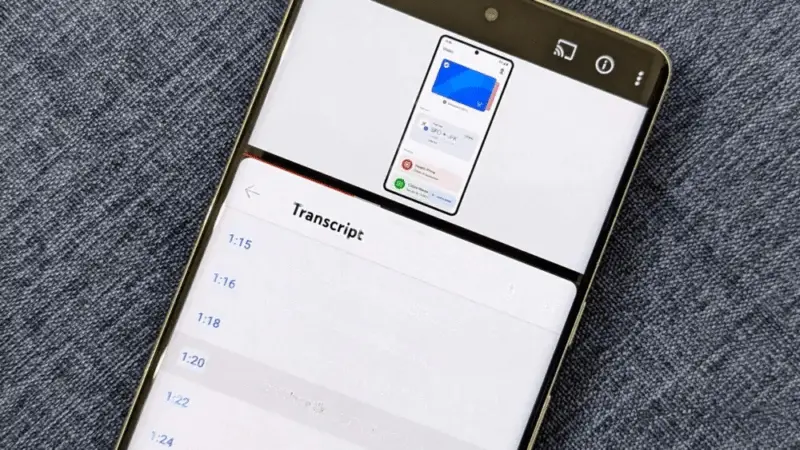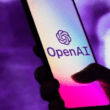Did you know you can read YouTube videos instead of watching them? Although that sounds counter-productive in the age of video-everything, YouTube offers a semi-hidden transcript function that allows you to read the video’s captions. Using it properly can be incredibly useful. Why? It’s easier to find what I need with transcripts because I can jump to the right timestamp in the video. It also means non-YouTube Premium subscribers won’t see mid-video advertisements.
YouTube Transcripts: A Hidden Gem
Many people watch YouTube but don’t know about an awesome feature – transcripts! Transcripts show the words said in a video. It makes YouTube way more helpful.
Instead of watching long videos, you can read the transcript to find what you need fast. You can use “Control F” to search for keywords right away. Once found, click the timestamp to go straight to that part of the video. No more wasting time rewinding and fast-forwarding again and again!
For example, I was writing about Apple Watches. I didn’t want to watch a long video to find one small detail. I opened the transcript, searched “on-device Siri” and clicked where it was mentioned. Much faster than watching the whole video!
Transcripts work great for troubleshooting, product reviews, or any videos where you just need one small piece of info. Give them a try next time instead of watching the full video.
How to Use YouTube Transcripts
Transcripts aren’t available for all videos. They come from captions added by the uploader or made by Google’s automatic caption tool. So quality can vary.
On phone/tablet apps, tap the video title or “…” and then scroll down to see the “Show Transcript” button.
On the desktop, click the “…” then scroll down to see and click “Show Transcript” on the right side.
To find words, use “Control F” or “Command F” and type what you’re looking for. Click timestamps to jump around.
You can also download and save transcripts by selecting all the text and copying them to another app. Try out YouTube transcripts – they’re a hidden game changer!