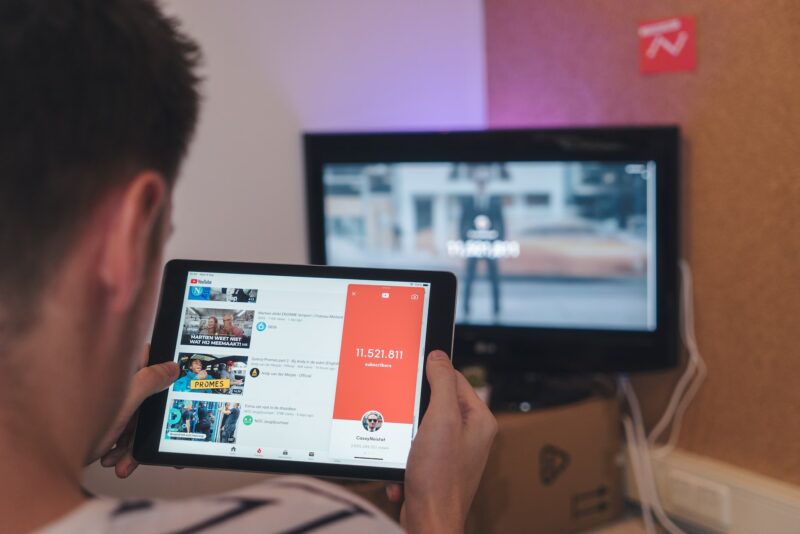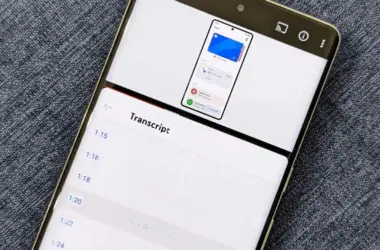When it comes to YouTube videos, one of the things people want to do is download them, so they can watch offline. While YouTube has a download feature that will allow you to watch videos offline without having an Internet connection, some people would prefer to download them, so they can carry the videos on a USB stick or transfer to other devices.
In this post we will go over the best free YouTube downloaders. We will go over both official and third party options that you can use to download videos for free. I will strongly advise that you use the third-party options only when you are trying to download your video or a video that you have a license to carry the offline copy of.
Official Options
YouTube App
It is pretty easy to download a video on the YouTube app. The only requirement is that the owner of the video has marked the video available for download; in cases where the owner of the video has not marked it available for download, you wouldn’t be able to download the video.
The download button for YouTube videos would normally be on the same row as the like dislike button. You might need to scroll depending on the size of your screen to make the download button visible.
Videos downloaded on the YouTube app will not be accessible by third party media players, you will only be able to access them through the YouTube app and will also be available when you are offline.
YT Music
On the YT music app, you would need to download a video by opening the file, and then selecting the three dots at the top right to make the download menu accessible. Alternatively, if you are listening to a playlist, you can see the download button as one of the three buttons below the playlist.
YT Kids
For YT kids app, you will likely need to have the premium subscription to be able to access the save offline feature. It is only accessible in a few locations of the world these locations are a handful and listed below.
If you are not in any of these locations you would not be able to save videos for offline view on YouTube Kids. Here’s a list of the available locations for YT Kids video download:
- Ghana
- India
- Kenya
- Malaysia
- Nigeria
- Philippines
- South Africa
- Tanzania
- Zimbabwe
Look for the three dots button same as in YT music app, to be able to download videos for offline viewing. To be able to watch downloaded videos, you would need to click on the lock icon and then search for saved videos. You will then need to enter a code and then be able to access the saved videos. In this menu you can watch the videos you’ve downloaded and delete them if need be.
Third Party Tools
Before going on with the third party tools that are available for downloading YouTube videos, it is important to note that downloading videos using non-YouTube apps are illegal but available. It is strongly advised that you use any of the top three methods that have been listed, but if you still need to use a third party app, here are some of the active options that you can use today.
YTD Video Downloader & Video Converter
Say goodbye to streaming woes with this fantastic tool! YTD Video Downloader & Video Converter is your one-stop solution for downloading videos from not just YouTube, but also TikTok, Vimeo, Bing, Facebook, and more. Plus, it doubles as a video converter, making it the perfect companion for offline viewing!
By Click Downloader
With seamless integration into major browsers, By Click Downloader makes grabbing YouTube, Vimeo, Facebook, and Instagram videos a breeze. Just browse, click, and download—talk about smooth sailing!
CleverGet
CleverGet is the ultimate YouTube downloader for both Windows and Mac users. Supporting over 1,000 websites like Twitter, TikTok, Twitch, and more, this powerful tool is your passport to endless offline video entertainment. And did we mention it can even download live streaming videos?
4K Video Downloader
Meet your new best friend: the 4K Video Downloader. With its user-friendly interface and video recommendations, this software makes downloading YouTube videos and content from other sites a piece of cake. You’ll be watching your favorite videos offline in no time!
HitPaw Video Converter
For those of you who need a versatile tool, HitPaw Video Converter is the answer. Not only can it download videos, but it also converts them into various formats for different devices. Easy to use and lightning-fast, it’s the perfect choice for beginners and busy bees alike.
SnapDownloader
Minimalistic and snappy, SnapDownloader is one of the best YouTube downloading software out there. Simply copy the video URL and paste it into the search box—voilà! Your video is ready for download.
YT Saver
YT Saver is your go-to solution for downloading the latest, most popular videos and converting them for easy playback on all devices. It’s a powerhouse video downloader and converter in one—what more could you ask for?
VideoProc Converter
This one-stop video processing software lets you download and convert videos with ease. No need for multiple programs—VideoProc Converter has you covered with its built-in media downloading engine.
This one-stop video processing software lets you download and convert videos with ease. No need for multiple programs—VideoProc Converter has you covered with its built-in media downloading engine.