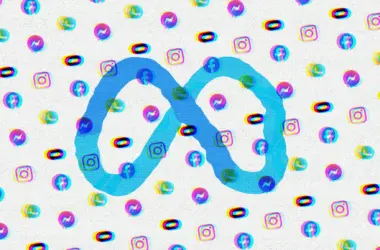WhatsApp has long offered the same format options like bold, strikethrough, italics, and monospace. Four new options have been announced by the company. The Meta-owned messaging app WhatsApp will now let users make lists, quotes, and code easier to read.
You can now:
- Make bullet point lists. To start a bullet point, type a dash “-” and then a space.
- Number lists. Type one or two numbers, a period, and a space to start a numbered list.
- Quote text. To write a quote, type “>” and then a space before the text you want to highlight.
- Write code snippets. Add “`” before and after any text you want to appear as code.
These new formats work the same on Android, iPhone, WhatsApp Web, and Mac. You can also use them in WhatsApp groups called Channels.
The changes are live now so you can try them out. Lists, quotes, and code will stand out more in your chats. WhatsApp is always improving how people communicate. These simple formatting tools make sharing ideas and information easier on one of the most popular messaging apps worldwide.