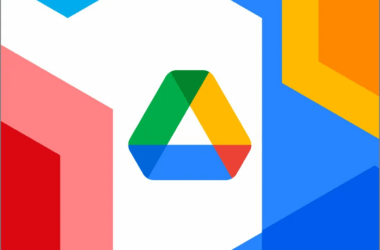Among the new features in Android 14 is a system setting for note-taking apps that now supports Google Keep, giving the app access from the lock screen and future stylus support. Google Keep is positioning itself to be the note app of choice for Android 14 users.
In earlier versions of Android 14, Google added a special “Notes” function for note-taking apps. This allows people to choose one app that can be started from the lock screen when they need to take quick notes. It also lets note apps work with a stylus pen.
The latest updates to Google Keep show that it now has the “Notes” setting turned on. When using Android 14, Keep can be directly launched by pressing the “Note” button on the lock screen. Users can also enable this with a few simple steps in the phone’s settings.
At the moment, though Keep is ready for the new role, the features don’t work yet. When you press the lock screen button, it asks you to update Keep even if you have the latest version installed. But it’s close!
Soon Keep will let you take handwritten or typed notes directly from the locked home screen. A smart pen with a button will instantly create a new Keep note too. You’ll also be able to add screenshots of other apps into your notes for easy reference.
Google Keep is prepping to be the top option for fast, simple note-taking on Android 14 phones. Once the final touches are added, it will be very convenient to jot down reminders, lists, or anything else right from your phone’s lock screen with Keep.