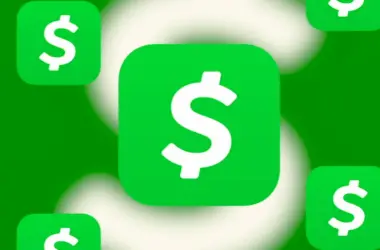It’s been over a year since we first spotted Google Keep for Android working on text formatting. The good news is, you can now style your older Keep notes too! At first, you could only make new text bold, italic or underlined. But now when you edit a note, a little ‘A’ icon shows up so you can add formatting.
Tapping the ‘A’ opens up options to change the style of your text. You can make it a heading, bold, italics, underline or strikethrough. It works just like other apps where you can format parts of what you write. This will let you emphasize important parts or just make your notes more fun to read!
The updated version of Keep is number 5.23.322.05 but it’s rolling out slowly. Not everyone has it yet – I checked on a few devices and didn’t see it. Once you get the update, Keep will let you know about the new formatting features for new and old notes.
The best part is you can now copy text from other apps and paste it into Keep while keeping the bold, italics etc. Before your formatting would disappear. And if you decide you don’t want it anymore, there’s an option to remove it too.
It’s great that Google listened and added this highly requested text styling. Keep your notes looking fresh with the latest Keep update – keep an eye out for it to arrive on your Android phone soon!