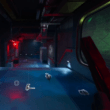Using the Gemini app when it first came out was pretty annoying because you had to press a button after talking. Having to press send was one of the most frustrating parts. Thankfully, Google has fixed this problem now.
When Gemini started, you would talk into the microphone, and the spinning microphone icon would keep going until you tapped the arrow button. This made voice commands take longer because you had to wait for them to stop spinning and then press send. It felt outdated compared to other assistants that just listened without tapping.
The good news now is that you don’t need to press send anymore! Starting a few days ago, your voice commands automatically get sent without tapping. The app also realizes faster when you’re done talking. Google made this change on their end without needing an update.
They also released a small update to Gemini on Friday to improve it. The name Gemini is good because it matches the Google Assistant, but it might confuse people since it’s similar to other things.
In the future, Gemini could possibly get access to more of the same features as the main Google Assistant on phones. But for now, there are still some differences in what it can and can’t do compared to the Assistant.
Overall, not needing to press send makes Gemini much better to use. The small tweaks have really improved the voice experience.