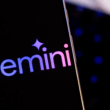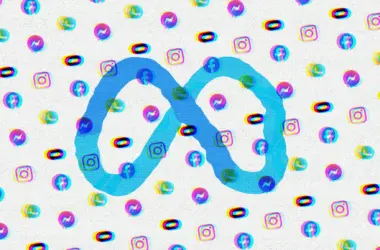Gemini’s Android app now lets you issue a text, image, or voice prompt and receive a text response. If you receive a response that you want to save, you can do so. Thankfully, it is simple to copy that response and paste it where you need it. But did you know there was a problem? Sometimes the response is too long and you only need part of it. Until now, the only way to get just part of the text was to take a screenshot or use extra steps. Good news! Google is making it easier with a new feature.
Coming soon to the Gemini app is a “Select Text” option. This will let you choose only the part of the response you want, instead of the whole long thing. No more extra steps! You can highlight the text you need and copy just that. The pics below show what it will look like. This small change will make the app way more useful. Right now if you only need part of a long answer, it isn’t very easy. But with “Select Text”, problem solved.
We don’t know when Google will add this yet. But it should be soon so we can all more easily copy what we need from Gemini. Small changes like this go a long way in improving apps. I’m sure users will appreciate not having to waste time with workarounds anymore. Let’s hope Google rolls it out soon!