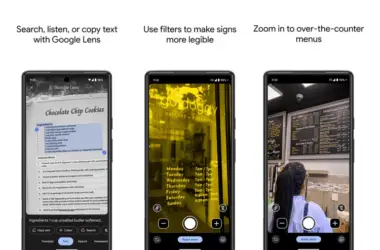A lot of us have some apps on our phones that we would prefer to keep private from prying eyes. There is no doubt that users seek ways to keep some apps and data private and apart from the rest of their phones—privacy-focused app lockers are among the top downloaded apps on the Google Play Store for quite some time. Soon, you won’t need third-party programs to hide your files, photographs, and apps because Google looks to be working on an internal solution for Android.
Android’s latest update includes a new feature called “Private Space” that could let you privately store apps and hide sensitive data away from others. The tool creates a separate profile on your device to keep private items separate from your regular apps and information.
During testing of the Android 14 update, developers found settings for Private Space. While it’s not quite ready, the private profile appears to work like options on other phone brands. Private Space on other devices lets you login to a special hidden profile with a different fingerprint or password. All the apps and files stored there can’t be seen when using your regular profile.
Google is finally including their own version after seeing how popular private profiles have been on phones from companies like Huawei and Oppo. Instead of just locking individual apps, Private Space acts like a second user on your device that masks what’s really stored there. That means everything—apps, photos, messages and more—can be completely invisible to anyone else using your phone.
In the future, expect Private Space to unlock with your lock screen password or fingerprint for easy private access. As Google finishes building out the feature, it should allow you to securely store private records, apps and media without needing extra apps taking up space on your phone. An all-in-one private vault built right into Android offers a handy way to keep your most sensitive digital information under lock and key from curious eyes.