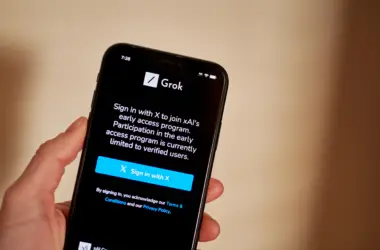With safety guardrails in place, Google is rolling out Bard access for teens following the Search Generative Experience (SGE) in September. Starting this week, Bard can be used by teenagers in most countries. However, Google has put additional protections in place since it recognizes teens will use the tool differently than adults.
The key safety feature is that Bard has been designed to avoid responding to teens with anything dangerous, illegal or inappropriate for their age. It can also double-check answers to questions teens ask for the first time, to make sure the information it provides is accurate. Google wants teens to use Bard to learn critical thinking skills and how to confirm facts.
When teens first access Bard, they will receive a special tutorial. This includes tips on the responsible use of generative AI as well as how Bard keeps track of conversation history. Teens will be reminded how to enable or disable this activity logging as well. Experts in online child safety also helped Google create teen-friendly policies and guidance.
While Bard can be used for homework help, the article suggests ways it might also spark creativity or aid decision-making for teens. For example, Bard could offer writing ideas for class president speeches or suggestions on college options. It can even step through math equations or generate charts from provided data – useful skills for students.
In summary, Google is expanding Bard to more users but prioritizing safety for younger audiences. By teaching digital literacy alongside the tool, Bard can help teens in their studies and interests without risk of harm. The responsible rollout of this AI to various demographics shows promise.