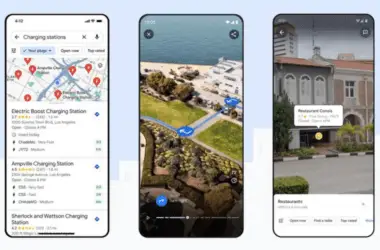In comparison to the original Pixel Watch, the Pixel Watch 2 offers a few key enhancements. The addition of a physical shortcut to take screenshots went somewhat under the radar. Screenshots are useful for a variety of reasons, but you never think you’ll need one until it’s too late. In the Pixel Watch 2, screen grabs were possible, but they were all software-based. The only way to take one is to open the Watch app on your Android phone and tap the “Take a screenshot on watch” button – incredibly inconvenient.
The good news is, Google has made an improvement. On the Pixel Watch 2, you can now use the buttons to take screenshots. To do it, press the crown button and the recent apps button at the same time. Your watch will flash to show the screenshot that was taken. The screenshot will then appear at the bottom of your watch screen.
In the past, screenshots on the Pixel Watch would not save automatically. You still have to manually upload Pixel Watch 2 screenshots to Google Photos or other apps from your paired phone. But at least now you can take the screenshot directly from your watch with just a button press.
It’s not a perfect solution yet, as you still need to upload each screenshot individually. But this physical button method is much easier than the old way of using the phone app. With some future updates, Google may be able to make the screenshots auto-save like on other smartwatches. For now, Pixel Watch 2 owners have a more convenient way to capture those important watch moments with just a press of the buttons.