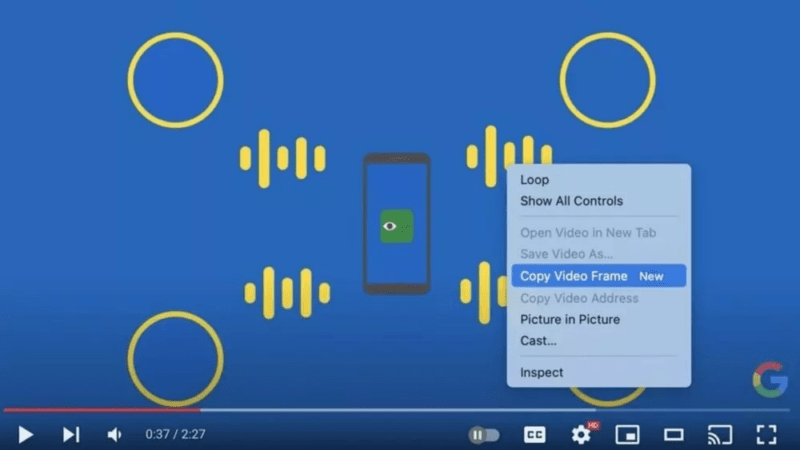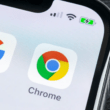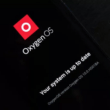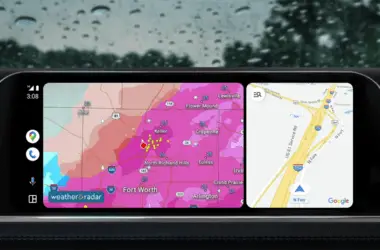Have you ever taken a screenshot of a video you’re watching? Often, the image is pretty low quality, so it rarely looks good. Fortunately, Google has introduced a new feature to its Chrome browser that resolves this issue.
Chrome can now capture high-quality frames from videos right in your browser. When watching a video on sites like YouTube or social networks, you’ll see a new camera icon appear in the address bar. Tapping that will save the current frame as an image file on your device.
The great thing about this new feature is that it copies the video frame at its original high resolution. In the past, screenshotting a video resulted in a low-resolution image that didn’t look very clear. But now Chrome extracts the exact pixel data from that moment in the video. So you get crisply detailed snapshots that you can share or use however you like.
It works on both desktop and mobile versions of Chrome. So whether you’re watching a tutorial on your laptop or a funny clip on your phone, you can easily grab reusable screenshots. The saved images are in a common file format like JPG or PNG. They can be opened by any app on your device for things like editing, posting to social media, or adding to documents.
Get sharper screenshots than ever before to showcase video moments with Chrome’s new frame copying tool. A simple click is all it takes to access video scenes at their full visual quality.