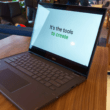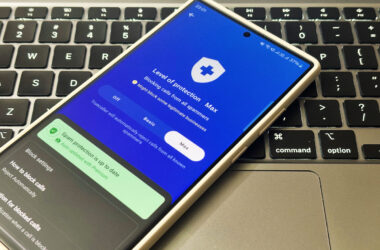Earlier this week, Google announced Health Connect stats can now be accessed in the Fitbit app, and here’s more about how that’s going to work.
Fitbit has added a new way for you to see your health and activity stats from other apps like Apple Health or MyFitnessPal directly in the Fitbit app. Now, when you open Fitbit, you’ll be able to view your combined data from Fitbit and other connected health apps in one place.
Here’s a quick overview of how it works:
When you go to the “Today” page in the Fitbit app, tap the little person icon in the top left. Then you’ll see a new option to “Set up Health Connect”. Tap that to connect Fitbit to your Google Health Connect account and import up to 30 days of past activity and health data from other apps.
Once connected, you can choose if you want Fitbit to show your stats from just Fitbit, or from a combination of Fitbit and your connected health apps. Things like steps, distance, calories burned, floors climbed and workouts can all pull from multiple sources.
Your Fitbit device will always just show your Fitbit data. But on the “Today” and “You” pages in the app, you can now see everything added together from Fitbit and any other health apps connected through Health Connect.
A few other notes:
- Health Connect data won’t count toward Fitbit badges
- It won’t change the totals in your weekly Fitbit email report
- An icon will show when stats are coming from a non-Fitbit source
This makes it easy to have a complete view of your activity across different devices and apps, all united in one place within the Fitbit app. Give it a try and combine your health data from more sources!