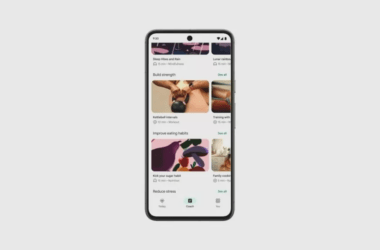Google is always looking for ways to improve its workplace apps like Docs, Sheets, and Slides. Sharing files with others is an important part of getting work done together in real time. Google is now making it quicker and simpler to share documents and invite people to collaborate.
One handy new feature is a dropdown menu for sharing instead of a popup screen. When you click the share button, a list of sharing options will pop down so you can choose what to do right away like see who asked for access or copy a sharing link. This dropdown menu rolls out to Google Workspace and personal accounts for Docs, Sheets, Slides and Drawings.
Google Drive is also getting a helpful update. You’ll soon be able to share specific parts of videos stored in Drive. Do you need to review a section with a teammate? Just pause the video at the right point, then click “Copy link to this time” to send them the exact moment. This makes it much easier than describing timestamps over chat.
Calendar meets are another big part of teamwork. Now it’s simple to share files for an upcoming meeting. Open the share menu, type the event name, pick the attendees, and with one click you can send them the file before the call. No more last-minute email attachments – everyone will be on the same page.
These new shortcuts in Google’s collab apps aim to take out extra steps when distributing documents to colleagues. With sharing made quicker and more straightforward, teams can focus on getting work done together in real-time like Google intends with Docs, Sheets and Slides.