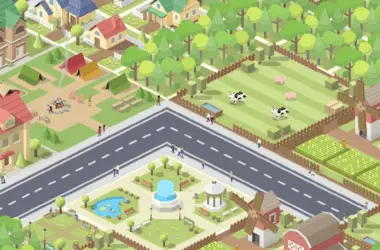Gboard has finally listened to its users and fixed landscape typing on the keyboard. Gboard’s latest beta version (version 13.6.06.574113912) now comes with a new landscape mode that replaces the keyboard’s massive layout with a floating window. This new window makes typing much easier when your phone is turned sideways.
The new floating window pops up automatically when you turn your phone sideways. You can move the rectangle-shaped window anywhere on your screen. That means you can put it in the best spot for whatever app you are using. You can even change the size of the window to make it just right.
Before this update, typing on Gboard in landscape stretched the keyboard across the whole phone screen. This made it really hard to use, especially for chatting in games. As phones get bigger it was time for a better way to type when holding the device sideways. It seems Google finally agreed and is ready to share this new floating window with more users.
The first people to get the floating landscape keyboard are those testing the Gboard beta version. Android Police spotted the new feature works on any device and Android version for beta testers. This means everyone could soon get easy landscape typing on Gboard without the stretched-out keyboard taking up the whole screen.