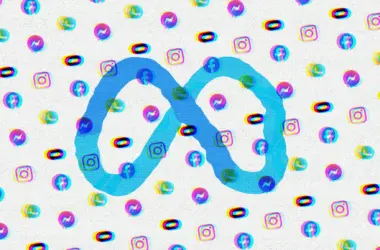Instagram offers two privacy settings – public and private. A public Instagram account allows anyone, whether or not they follow you, to view your photos and videos. A private account only allows approved followers to see your content.
When managing a brand/creator account you are not allowed this feature and can only enable this if you are a personal acocunt.
Why go Private
There are several benefits to choosing a private account setting. A private account gives you more control over who can see the personal moments and photos you share. This helps balance sharing with friends while maintaining privacy.
Going private also means unwanted strangers can’t easily view everything you post. Keeping your account private helps prevent oversharing and allows you to curate what content different groups of followers see. It also means strangers are less able to get a full picture of your life from social media.
How to Enable Private Mode on Instagram
Enabling a private account is simple.
- Go to your Instagram profile by clicking on the person icon in the bottom right of the app.
- Tap on the three line icon in the top right, then select “Settings.”
- Select “Privacy” and toggle the switch next to “Private Account” to the ON position.
- Be sure to review and approve any pending follower requests as well.
How to Disable Private Mode on Instagram
Disabling a private account is also straightforward.
Follow the same steps, but toggle the “Private Account” switch to the OFF position.
Keep in mind that disabling private mode will make your entire photo library and future posts publicly visible without approval. Be sure this is what you want before changing the setting.