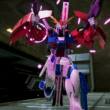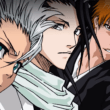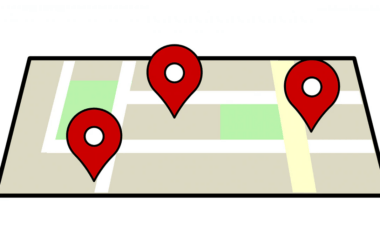With Gmail now opening links and attachments in a split-screen mode, Google continues to optimize its first-party apps for tablets. Instead of taking up the entire screen when you click a link in an email, it will now open in a side-by-side (Chrome Custom Tab) window. A dual-column Gmail view shrinks to take up just the left half of the screen, with the inbox sidebar disappearing. The links to Google Docs and YouTube will also open in their respective apps.
The new split-screen view in Gmail is available on large tablets like the Pixel Fold. When you click a link, the attached webpage will open on the right side of the screen, while Gmail remains on the left. This makes it easy to read emails and linked pages at the same time. If you shrink the browser window slightly, Gmail will return to its three-column layout.
Google has also optimized other Workspace apps for split-screen use. Drive, Docs, Sheets, and Slides now allow multi-window viewing. Third-party apps like Zoom, Acrobat Reader, Dropbox, Evernote, and Todoist have also been updated for a better tablet experience.
The split-screen feature in Gmail improves productivity for tablet users. Instead of shuffling between apps, linked content pops up next to emails for convenient side-by-side reading. Google continues optimizing its apps to take full advantage of larger tablet displays. The dual-window view should help you focus on emails and web pages simultaneously for maximum efficiency.