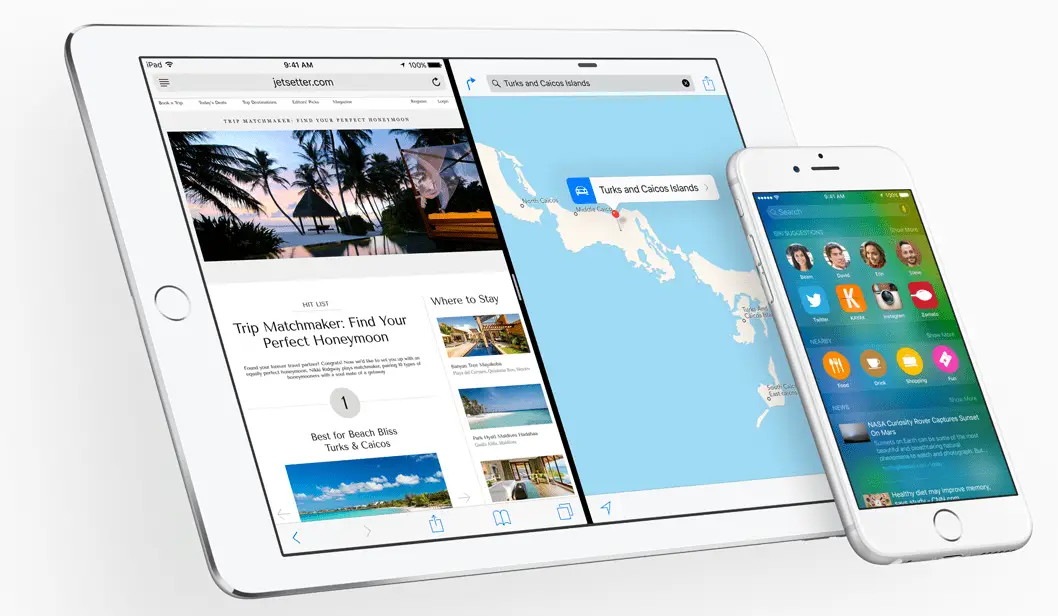
iOS9 is now in public beta and our next post will explain how to get it on your device and unlike the windows 10 for phones preview version, it is less buggy. It basically comes packed with a better Siri, maps, new apps and multitasking ability for tabs. It will be compatible with the following devices.

The better Siri means it can comfortably be compared to Google Now as it is now proactive. This means that Siri can place words like “it” and “this” in context, and suggest appointments to add to reminder something Microsoft’s Cortana is also good at. Siri also give a lot of suggestions such as reminders and media based on locations.
Apple play is also extending as it is already working in the UK and might also work in Canada and China soon enough and Passbook will now be known as Wallet.
Apple Maps now includes Public transit directions including buses, ferries and trains. Newsstand will also be replaced by News and it is like having Flipboard, BliknkFeed and Feedly all in the same environment.
iOS 9 promises more hefty productivity tasks for iPads. For multiasking you have the options of slideover, picture-in-picture and split view. However, splitview is only available in iPad Air 2. Splitvew allows you to have to apps open side by side with full multitouch support.
iOS 9 includes a Low Power Mode that will allow you to save some more battery life and the CPU and GPU will be more efficient but to me sincere, I feel apple is playing catch-up with Google again.
What’s more, Apple will allow you to install an Ad-Blocker on your device for the very first time in the whole of Apple’s history!
“Move to iOS” will allow you to migrate you android to your iOS device by migrating your contacts, message history, camera photos and videos, calendars, web bookmarks, email accounts, wallpaper and DRM-free songs and books, as well as suggest you download any free apps you had and will also add paid apps to your iTunes Wish List via wireless.
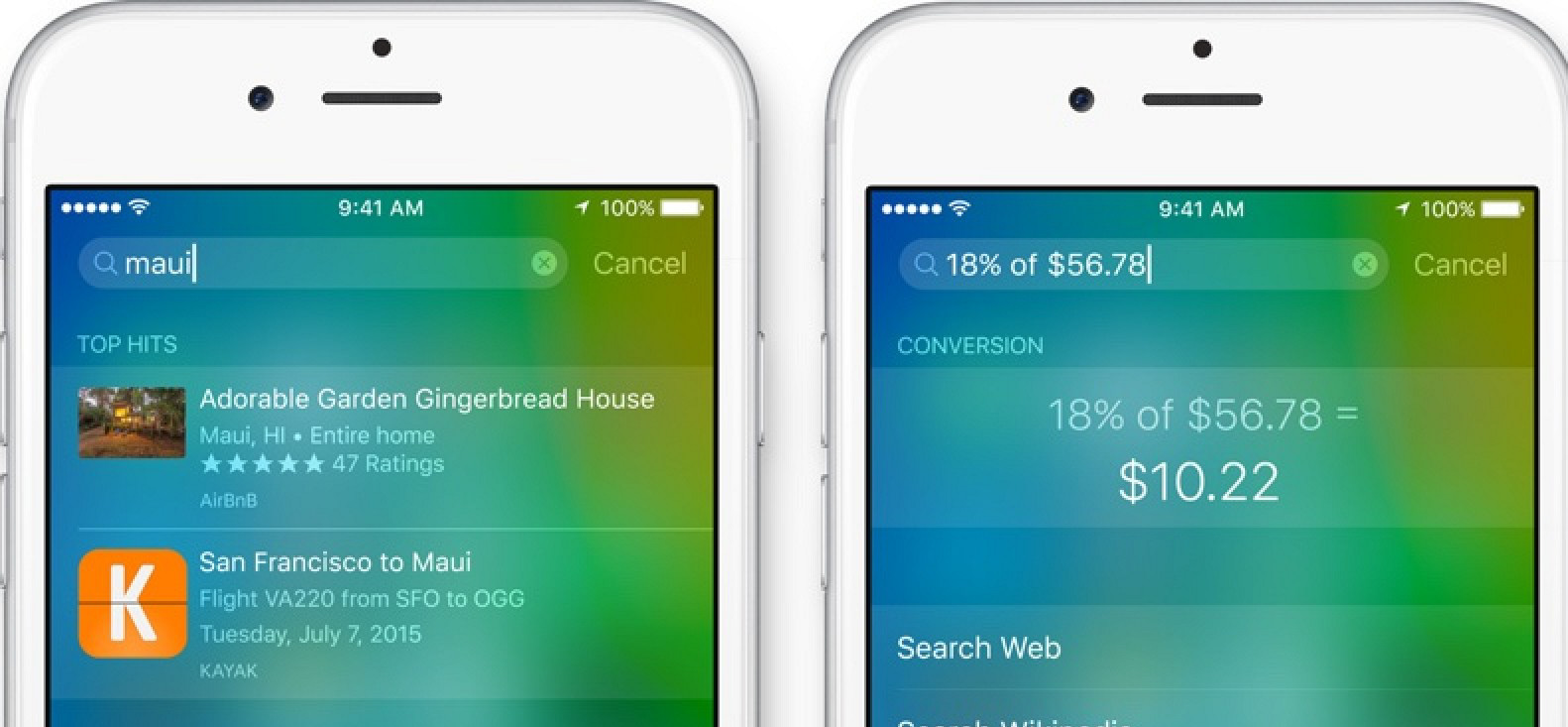
Settings search bar will allow you to quickly find any setting you are looking for.
iOS 9 will allow you to toggle the side switch on the iPhone to either lock rotation or mute the phone.
Notes has also been updated with a robust set of tools that allow users to insert Reminders-style checklists and make sketches using a set of pens and paints. There’s a new Notes option in the Share Sheet, which makes it possible to save content from other apps to Notes.








