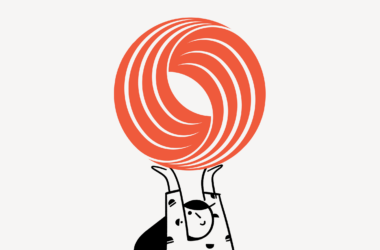You can set up a specific ringtone for certain contacts if you want to know who is calling you without looking at your screen. In order to do that, you need to locate that contact, go to their details page, tap on the three-dot menu, and select Set ringtone. While it’s not that difficult, Google is introducing a new way to do it that some may find easier.
Google Contacts App Gets a “Contact Ringtones” Page
The latest update adds a handy new “Contact Ringtones” section. Found in the “Fix and Manage” area, it lists contacts who already have custom ringtones set.
Quickly Add, Change, or Remove Contact Ringtones
Now you can assign a unique tone to a contact with just a few taps. Simply select the contact and pick a ringtone right there on the new page. It makes personalizing calls easier than before.
Give Custom Ringtones a Try Without Hassle
If you want an effortless way to recognize callers, check out Google’s improved contact ringtones feature. Streaming and adding ringtones is now simpler than ever!