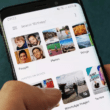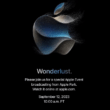Google knows everything about everyone and has inserted itself into our daily lives more than any other company over the past 10 years. Google Home is now ahead of other smart home systems by adding new automation abilities to its Home app. You can now set up simple routines that trigger when your smart devices open or close and respond to temperature and humidity changes.
In the Home app, there are now 9 new triggers and 9 new actions you can use when creating routines. Some of the cool new triggers include starting a routine when a smart device is plugged in or unplugged, whenever the temperature or humidity changes, or if a connected camera detects motion or a familiar face.
For the first time, you can also trigger routines based on volume changes or when smart locks are locked and unlocked. With these additional triggers, routines can do things like turn on music when a device charges, close the blinds if it gets too hot, or flash lights if the smart lock jams.
The new actions allow even more control over smart devices during routines. Actions include opening or closing connected blinds, shades or garage doors, starting and stopping timers, rebooting smart devices like routers, setting precise humidity levels, and controlling light shows and colors. Routines can now pause or unpause media, dock or undock robot vacuums, and even run software updates on smart devices.
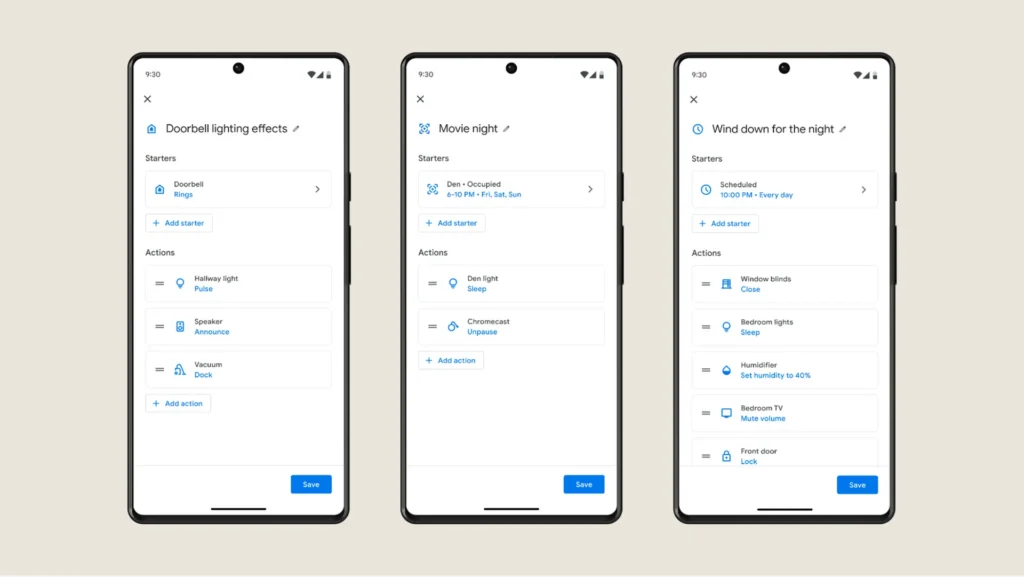
With these new automation tools, routines have become a lot more functional. Here are some examples of what you could set up: turn on a humidifier if humidity drops below 40%, raise and lower smart blinds based on sunrise and sunset, flash a light every time the doorbell rings, and turn off the TV and dim lights when you pause a show. Routine possibilities are endless now thanks to Google Home’s upgraded triggers and actions.
For those that want to really geek out on home automation, Google has also updated its “script editor.” This advanced tool lets you build routines with custom rules and over 100 additional triggers and actions. In the script editor, routines can respond to camera alerts for packages, faces or pets. You can also set unique notifications and prevent triggers from firing more than once per day.
The script editor is found online but may require signing up for a preview program. Code isn’t needed though – just drag and drop triggers and actions. Example script editor routines include playing calm music and dog TV shows when Fido is detected, or setting different scene modes based on daylight levels throughout the day.
Both new triggers and actions are arriving now in the Home app for all users. The script editor functions remain in preview mode for more technical users. No matter your skill level, Google Home now offers the most robust automation options for smart home beginners and experts alike. With routines, your smart devices can respond intelligently to what’s happening around your home.
With great power comes great responsibility though. When creating routines, only use automation for convenience, not anything safety critical. And remember routines require internet access as well as third party devices and services working properly. In the end, Google is not liable if a routine fails to start or stop as intended. But for convenient smart home shortcuts, routines are well worth trying in the upgraded Google Home app and script editor.