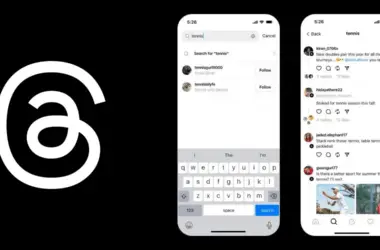Darkroom is one of the most popular video and photo editors for iOS. An important update to the app was released this week, enabling automatic backups and synchronizations of user-created presets. With this, finding your presets between different devices becomes much easier.
The latest version of Darkroom, version 6.7, now automatically syncs your presets between devices linked to your iCloud account. Before this update, if you wanted to use the same presets on multiple devices, you had to manually back them up and move them. This was tricky and easy to forget. Now, whenever you make or change a preset on one device, it will automatically update on all your other devices too. This happens in the background, so you don’t have to do anything – your presets are always available wherever you need them.
As the developers of Darkroom said, this update fixes a big problem. In the past, sharing presets between devices interrupted your creative flow. You had to stop what you were doing to backup or restore presets. Now all your devices stay in sync without any extra work. This means you can freely move between iPhone, iPad and Mac without losing your presets.
Darkroom lets you edit photos and videos taken on your iPhone’s camera. You can adjust brightness, contrast and colors as well as add watermarks or effects. It supports RAW photos for pros and integrates with the Halide camera app. While many features are free, a $5/month subscription unlocks advanced tools. Darkroom works across Apple devices so your gorgeous edits stay with you wherever creativity strikes! Don’t let different devices slow you down – now your Darkroom presets will always be in sync.