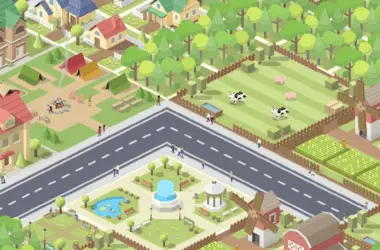With DuckDuckGo’s new “Sync & Backup” feature, users can privately sync and access bookmarks, favorites, and passwords across multiple devices. In addition to importing bookmarks and passwords from other browsers into DuckDuckGo, you can now sync them privately between DuckDuckGo browsers. This new feature means you don’t have to remember all your logins and can access your favorite sites from any device.
Before this update, DuckDuckGo let you import info from other browsers but didn’t sync between devices. Now you can keep everything in sync without needing an account. DuckDuckGo promises not to see any of your private bookmarks or passwords since it focuses on privacy.
The sync works with Windows, Mac, Android, and iPhones. You can take your bookmarks from your Mac browser to your iPhone easily. This is useful if you use different devices for different things.
Many people like DuckDuckGo because it doesn’t share your data or browsing history with other companies. This new sync feature means those people can still get that privacy-friendly browsing across multiple phones, tablets, or computers. You don’t need a separate password manager app anymore either.
To set up syncing, go to the DuckDuckGo browser settings, click “Sync & Backup,” and follow the on-screen instructions. Phones and tablets can connect by scanning a QR code. Computers use an alphanumeric code. Make sure to save your Recovery Code in a safe place in case you ever need to access your synced data from a new device.
Now you can access all your bookmarks, passwords and favorites from any device! DuckDuckGo makes it easy to keep your important browsing info handy while still protecting your privacy.