The computer has come to stay and no matter how the tablets or smartphones try, even at octa-core processors and 4GB rams, they can’t exactly replace the desktop or laptop computers. You are therefore meant to understand how to maximize the use of your it and endeavor to make your computer last longer.
For me, the first-ever problem that I had with my computer was that a charger problem. It just failed on me one very day there was really high voltage. The next trouble was a weak battery. The first problem could have probably been prevented by simply using a pretty good surge protector while the second could have been pushed further by properly maintaining my laptop.
I have been able to learn one or two things over the years that have helped me to better understand how to properly take care of my computer. To help us better understand this I would explain it like this, we humans have to feed well, clean our body, tidy our environment and dress well to mention a few so as to look and feel healthy, in a similar manner we are meant to take good care of our computers properly so that we will enjoy its life cycle.
For the first time, you are assembling your laptop, as that is what I will be focusing on in this post, you would want to make certain that you charged the battery till it’s full before starting to use it.
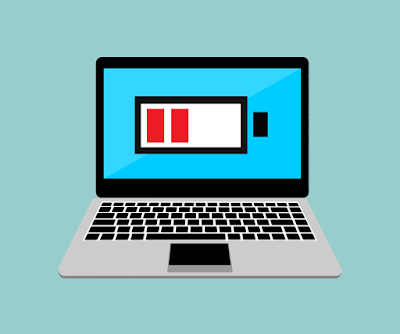
Battery
You should remember that when you opened the box, the battery was packed in a different compartment and you had to fit it yourself, this is because when you plug your battery, it’s in the circuit, and given a long enough amount of time, it could discharge enough to even deplete totally and become ultimately non-useable. This means that you want to always remove your battery whenever you know that you are not going to use your PC for about three days or more.
Still, on the battery, you will want to avoid heated environments as these have the tendency to make your battery also deplete faster. Batteries often have a number of cycles they can run before they die off, so you want to make sure that you trick your battery into not reading complete cycles by not charging your battery full or discharging it completely. You might be able to find some apps that will help you handle this but for me, my Dell laptop comes with software that does this and some more.
Even though you will want to trick your battery, you will also need to complete charge cycles every once or twice a month so as to also enjoy it.
Other things you need to ensure for the good health of the battery include the following:
Do not plug external devices that can suck power while on battery power as they will make your battery drain faster.
Do not place your laptop on non-solid surfaces like mattress and sofas, but instead use them on wooden or glass surfaces so that there will be good aeration.
Always switch to a power-saving mode when using battery power as this will also prevent your computer from draining faster.
Avoid moist conditions so as to prevent a short circuit.
Do not run power-hungry applications like high-end games, video rendering applications, and avoid fullscreen software so as to avoid rapid power drain.

Keyboard and TouchPad
Now that you are good with the battery, the next point of call would be your keyboard and touchpad. For these, you want to also avoid a heated and dusty environment. It’s advisable to use a small vacuum cleaner to suck out dusk from the keyboard every once in about two to three months depending on your locality.
Also, avoid playing games with your keyboard, instead buy a gaming pad like the Logitech F310 gamepad to ensure that you not only enjoy your game better but also improve the lifetime of your keys as these keys do actually also have a lifetime. That is why you notice that for those that game, the direction keys are more often than not the first to always resign.
Casing
Also ensure that you clean your casing and screen with a computer cleaning kit that would at least include a spray, fiber towel, and fiber brush. This will ensure that your PC always looks new and beautiful.
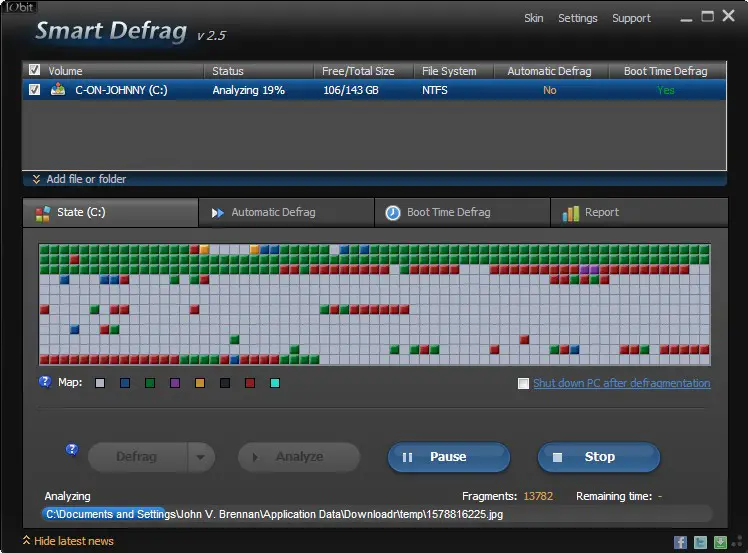
Hard disk drive
The other hardware we would want to consider is the hard drive as I am quite uncertain if there’s really anything other than preventing/removing dust from the motherboard that can be done. For the hard drive you want to ensure that you always have, from my experience, 25% storage space free meaning that for a 500GB hard drive,125GB or space must be free at any point in time.
Overloading your hard drive can actually significantly slow down your computer up to the point where it will take forever to boot up.
You will also need to periodically defragment your hard drive so as to improve the drive speed. I find Advanced SystemCare very useful for this.
Software
Now that we are trough with our hardware, we need to take a look at our software. A lot of software promises to have the power to do a lot of work on your PC. I have found a combination of 360 Security and Advanced SystemCare to do the trick even as I ensure that I installed all the other app that comes with it. Both apps help me to remove my history and protect my browsing while informing me about how long it took to book my computer as well as what startup programs are responsible for any added time.
You will also want to ensure that your files are stored in an orderly manner. On the issue of file storage, you will want to ensure the following:
Remove any unnecessary file or software and ensure that your recycle bin is always empty as much as possible.
Arrange files and folders in a systematic way so that it would be easy for you to always locate them without having to use the search function.
I will update this post at a later date if I feel there is more to be added. If you want to add some tips, kindly post a comment and I will update it and credit you for the tip.
Thanks









