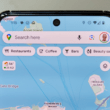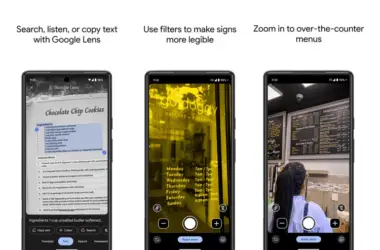Over the past several years, Google Maps’ UI has remained largely unchanged, but now that’s changing with a pretty significant redesign across key areas, including directions. Google is giving Maps a fresh new look with updated designs for directions, locations, and more.
When you search for directions, some things will look different. The big search bar at the top is only for putting in addresses now – it no longer takes up the whole screen. Below it, the options for driving, transit, etc. moved to the bottom so they are easier to see and choose on phones.
The screens that come up when you pick a location also have a cleaner look. They have a thin strip of the map showing through at the top so you still see where you are. Buttons for sharing or closing the window are now in the top right corner.
Google made these changes to clean up clutter on screens. The designers removed full-screen views so you can still see context like the map in the background. Everything has a bit more space around it now compared to the tight old design.
The updates make directions and locations easier to find and use. Google is rolling out the new look gradually. So far it appears for some Android users but may not be available to all phones yet. The iPhone version of Maps will likely get the redesign too at some point.
Keep an eye out for the fresh new interface next time you use Google Maps for navigation! A cleaner look should make exploring and getting from A to B even simpler.