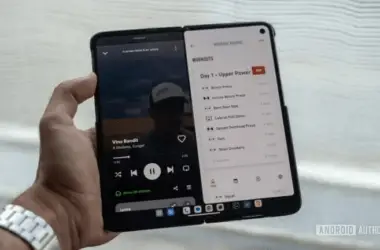If you’ve purchased an exciting new Samsung Galaxy Tab S9 model, you’ll want to make the most of it. Samsung’s latest Android tablets boast a 120Hz Dynamic AMOLED display, a Snapdragon 8 Gen 2 chipset, 20% larger speakers than the Tab S8 line, and the S Pen. The Samsung Galaxy Tab S9 is a beautiful hardware package, but what are the best apps to help you get the most out of it? These are five of the first apps you should download.
Adobe Apps
Adobe apps like Photoshop, Illustrator, and Lightroom let you be creative on your Tab S9. You can edit photos, design graphics, and do digital art using the S Pen. Adobe updates the apps often, so you always have the latest tools. You can also use Creative Cloud to move your work between devices easily.
Note Taking App: LectureNotes
Great for students or anyone who takes notes. LectureNotes makes writing notes with the S Pen feel natural. You can organize notes into different subjects. Plus, it records audio to match your notes. Share notes easily too.
Animation App: RoughAnimator
RoughAnimator lets you make hand-drawn animations frame by frame. Control each part on different layers. The S Pen’s precision and pressure sensitivity work perfectly. Sync your animations with audio too, thanks to the Tab S9’s loudspeakers.
eBook App: Kindle
The large, clear Tab S9 display is perfect for reading ebooks on Kindle. Adjust text size and color as you like. Access millions of books, magazines and audio books. Sync your place, notes, and more between devices. Some books even have dictionary definitions as you read.
News App: Feedly
Feedly pulls all your favorite news sources into one place. easy-to-follow topics you care about. Save articles to read offline later too. Say goodbye to wasting time searching different sites; Feedly puts it all in one feed for you.
Those are five great apps to start using your new Samsung Galaxy Tab S9. Download them to unlock the full potential of this powerful tablet.