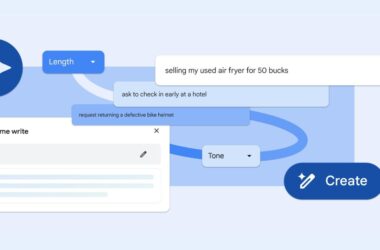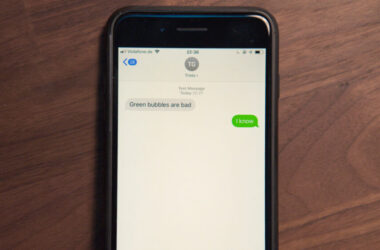In terms of power and versatility, the Galaxy S24 Ultra is one of the best smartphones available today. With a 6.9-inch AMOLED screen, quad cameras, and a S Pen, this phone has a lot to offer. In this post, we’ll take a look at the best apps you can download on your brand-new device once you get it, all of which take advantage of the phone’s large screen and S Pen functionality.
Note Taking App – Squid
Squid is the best app for taking handwritten notes with the S Pen. It has nice paper backgrounds and lets you choose different pen colors. You can also import papers from other apps. Some extra features cost money though.
Drawing App – Sketchbook
Sketchbook is perfect for artists using the S Pen. It has lots of drawing tools to create your designs. The S Pen’s low delay makes it feel like real paper and pens. Both beginners and pros can enjoy this free app.
Photo Editing – Snapseed
Snapseed is great for editing high-quality photos from the S24 Ultra’s quad cameras without losing quality. It has filters, effects and advanced tools to make pictures look their best. Best of all, Snapseed doesn’t cost anything to use.
Document Signing – DocuSign
DocuSign lets you electronically sign and send PDF forms from your phone. It works with many file types and has different subscription plans. The large screen and responsive S Pen make it easy to view and “sign” documents digitally.
E-Books – Amazon Kindle
The big display on the S24 Ultra is perfect for reading eBooks. Amazon Kindle connects you to millions of bestsellers, classics and more. Just download the free app to enjoy reading without ads interrupting your stories.
I hope these top apps help you get the most out of your new Samsung Galaxy S24 Ultra!