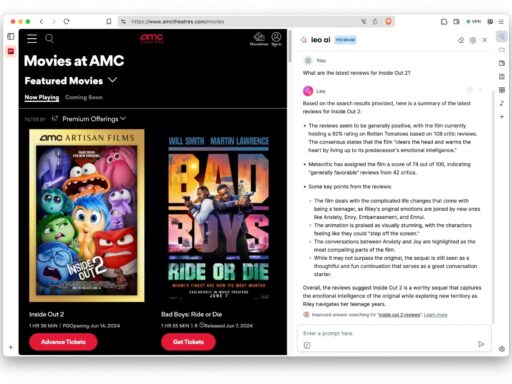When an app is acting up, the last resort is to force-stop it from the app management screen. Although that terminates the app and its background activities, it does not disable any home screen widget that the app may have. It is reported that Android 15 will disable the widget of a killed app until it is manually launched again.
Android 15 has a new way to help when apps go bad. If you stop an app, it will now also “pause” any widgets from that app on your home screen. This prevents the widget from still working after you try to stop the app. The widget will look gray and inactive until you start the app again yourself.
Sometimes an app starts misbehaving, and the only way to fix it is to forcibly stop it. But stopping an app doesn’t currently disable any widgets it created on your home screen. With Android 15, stopping an app will also pause its widgets. The widgets will appear dimmed out until the next time the app is opened, either from the app drawer or launcher icon.
Google updated their Android 15 developer website to explain this change. They want developers to test how widgets now pause when their app is stopped. That’s because the widget itself may be causing issues, not just the app code. Pausing it should fully stop any problems until the user restarts the widget.
Most people don’t have widgets for the apps they use. But for those that do, this change will help fix app issues when stopping doesn’t fully close things down. Android 15 isn’t expected until the end of 2024, so for now it’s only something developers can try. Overall, it’s a good change to give users more control over dismissing problem widgets along with their problem apps.