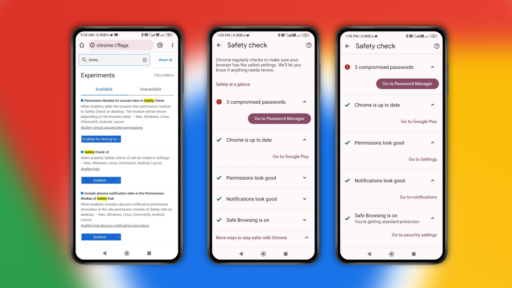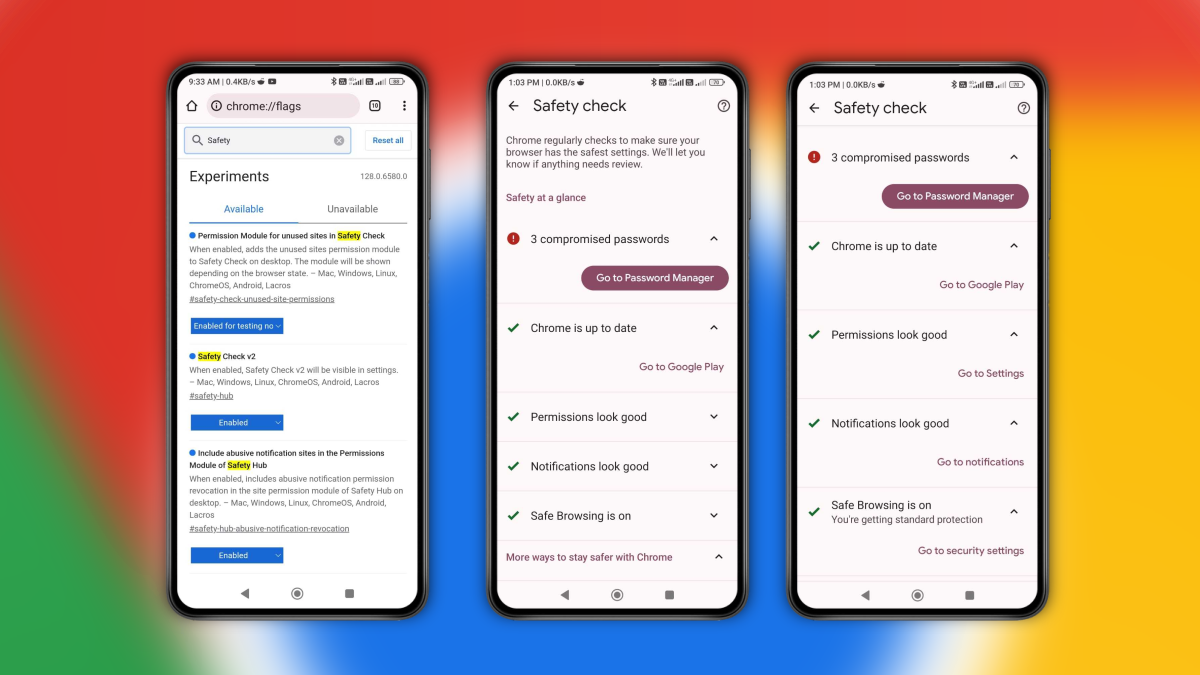Recently, the desktop version of Google Chrome got an update that allowed Safety Check to work even when you weren’t using the browser. Now, the Android version of Chrome Safety Check might get this same helpful update.
Safety Check is a feature in Chrome that checks your browser security settings. It lets you know if something needs fixing to keep you safe online. On desktop Chrome, Safety Check runs even when you’re not browsing. It watches for problems and alerts you right away.
Now Android Authority found code in the new Chrome for Android test version called “Canary”. This code adds a new Safety Check version 2 feature. Turning it on lets you preview upcoming changes. Google wants to make the Android Safety Check work just like the desktop one. It would check your security settings even when you’re not using Chrome.
The update would help Safety Check notice if someone changed your privacy or permission settings without asking. It could also warn you about outdated Chrome versions or if Safe Browsing protection got turned off by mistake. When you open Safety Check, it shows each part of your security setup and lets you fix anything.
Google wants to give Android users the same protection as on computers. An always-watching Safety Check helps keep personal information private and stops hackers. We may see this feature officially added to Chrome for Android very soon. Having Safety Check guard your phone security even when you’re busy elsewhere brings people one step closer to staying truly safe online on any device.