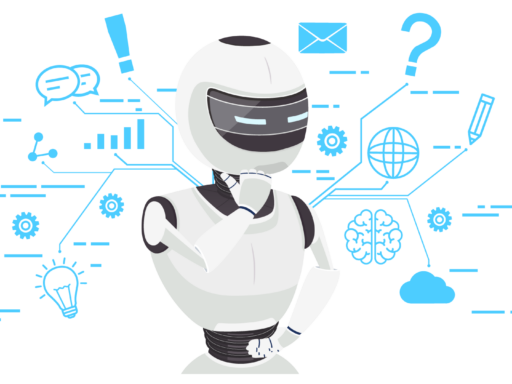Alright, alright, alright! You just got a brand new PC, sleek and shiny and ready to take on use. I know that excitement. Before you dive headfirst into watching a movie or playing a game – That’s normally what most people do first – There are a few essential apps that’ll make your PC more Ying-Yang with Ying being Work and Yang being play.
Think of it like this: you wouldn’t move into a new house without unpacking the essentials, right? So, let’s unpack some must-have apps to get you started!
The Ying Apps:
- Microsoft Office 365 – The king of office suites, this bad boy comes with all the tools you need to create documents, spreadsheets, presentations as well as some other high end tasks. Whether you’re a student juggling assignments or a working class human, you definitely need Office 365.
- Google Chrome – Sure, Microsoft Edge is cool, but Chrome is a popular pick for a reason. It has a ton of extensions to customize your browsing experience, works seamlessly with Google services like Gmail and Drive, and is just plain user-friendly. This doesn’t mean you get to ditch Microsoft Edge, you just have to face it that Chrome will be your day-to-day browser, while Edge will will provide an edge when needed.
- Slack – This app is basically the digital watercooler for teams. Chat with colleagues, share files, hop on video calls – it keeps everyone connected and projects moving smoothly. Feel free to use whatever messaging app your team prefers if not slack but there’s a 50-50 chance that you are in a team that uses slack.
- Evernote – You will need Evernote to capture notes, images, voice recordings, even web clippings, and organize them all in one place. Plus, it works across all your devices and chances are it will make your whole life easier.
- Zoom – The undisputed champ of video conferencing, Zoom lets you connect with anyone, anywhere. Perfect for remote work meetings, catching up with friends and family across the globe, or that virtual pizza party you’ve been dreaming of.
Yang Apps:
- Spotify – Stream all your favorite songs, podcasts, and audiobooks with Spotify and chances are you are already using this or Apple Music on your mobile. You definitely need music and you have to have it.
- Netflix – Yes sure, I know watching movies is probably the first thing most people would do and there’s no denying that Netflix is the biggest streaming service out there, so, why not install that Netflix app?
- Prime Video – While Prime video is not as robust as Netflix, you can’t leave all your movie needs to Netflix. Prime video has a very robust catalog that would entertain you whenever you are bored of Netflix. And if Prime Video is not your thing, you can choose from the other popular options like HBO, Hulu, and Disney +
- VLC media player – This free and mighty media player pretty much plays anything you throw at it. No need to worry about weird video formats or complicated codecs – VLC handles it all.
- Steam – You would need to play games and times when not watching movies or listening to music and steam takes care of the PC gaming department. Buy and download thousands of games, connect with friends online, manage your library, and score sweet deals on the latest releases.
This is just the tip of the iceberg, of course. The Microsoft Store is overflowing with amazing apps, so you can customize your PC experience to fit your exact needs and desires. So go forth, explore, experiment, and have fun making your new PC your own!