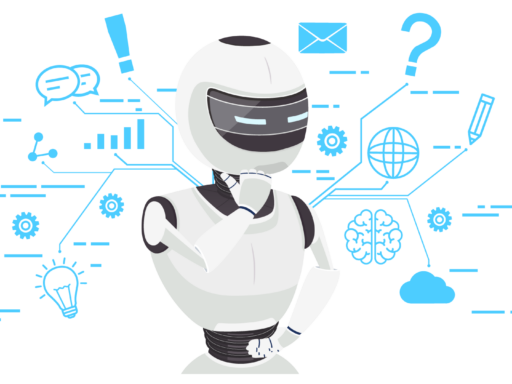If you wanted to identify a song you heard, you would have had to ask your friends and family to type a few words into Google Search. But in 2020, Google made it a lot easier by letting you hum a song into the Google app to find it instantly. Now, the song finder tool has changed from a boring humming design to a colorful new animation.
The animation added to the song finder is more fun to watch than the old look. Instead of a plain waveform, Google used its classic colors—blue, green, yellow, and red—in a bouncy dot design. The dots form a sphere that expands and shrinks to the beat. It listens as you hum and changes based on how loud or fast you hum.
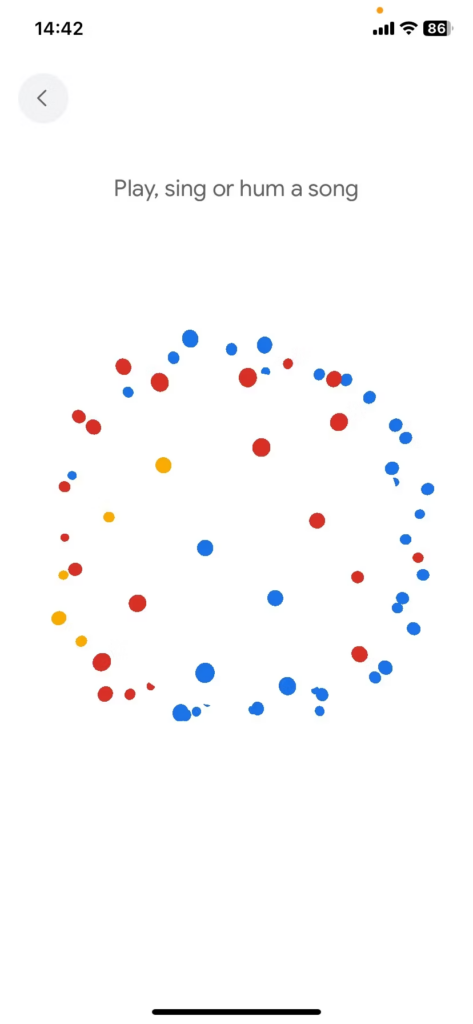
To try the new animation, open the Google app on your phone. Tap the microphone icon in the search bar, then pick “Search a song.” You can also add a shortcut to hum right from your phone’s home screen. The YouTube and YouTube Music apps can find songs too by humming, but some people still see the old design. If you have a Pixel phone, you can hear song names on your lock screen with the “Now Playing” feature.
Google is improving how we find music. The new animation makes humming a song more interesting while Google listens. Whether you’re trying to name that tune in your head or adding songs you like to your playlists, humming is now a fun way to discover music, thanks to Google’s colorful new design.