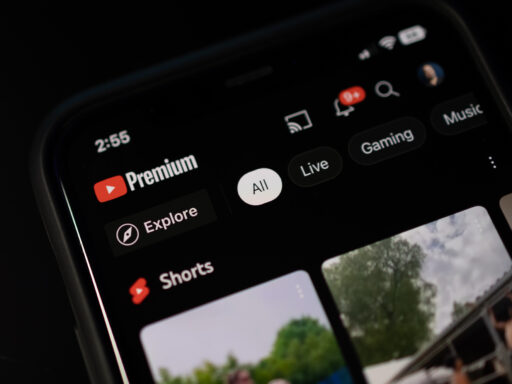Google Photos can do so much more than just let you look at your pictures and videos. It has cool new tools that use artificial intelligence to help you edit and organize your media. You can use things like “Magic Editor” to automatically touch up your photos or “Magic Eraser” to remove unwanted things from them.
It also lets you back up all your photos and videos online for safekeeping. Plus, you can easily share photos with friends and family or sync your pictures with a partner so you always have the same collection. Best of all, you probably already have Google Photos pre-installed on your Android phone!
Here are some key things Google Photos can do:
- Automatic photo backup: Just turn on backup and your photos will be saved online for easy access from any device.
- Sharing albums: Make shareable albums to send to others. You can even comment on pictures together.
- Photo editing: Use tools like crop, rotate, filters, and more to improve photos however you want.
- AI features: Get suggestions from tools like “Magic Editor” that use AI to fix pictures with one click.
- Face tagging: Google Photos recognizes who’s in pictures so you can find photos faster by searching names.
- Video editing: Trim, and add music or filters to memories caught on camera.
- Photo books: Make custom photo books to print pictures you select.
- Free up space: Delete backed-up photos from your phone to save storage.
So whether you need better photo management, easy sharing, or AI-powered editing, Google Photos is a must-have app for all your picture and video needs!