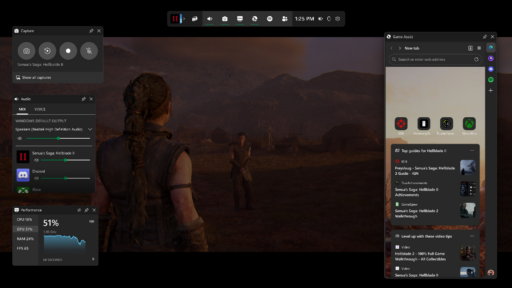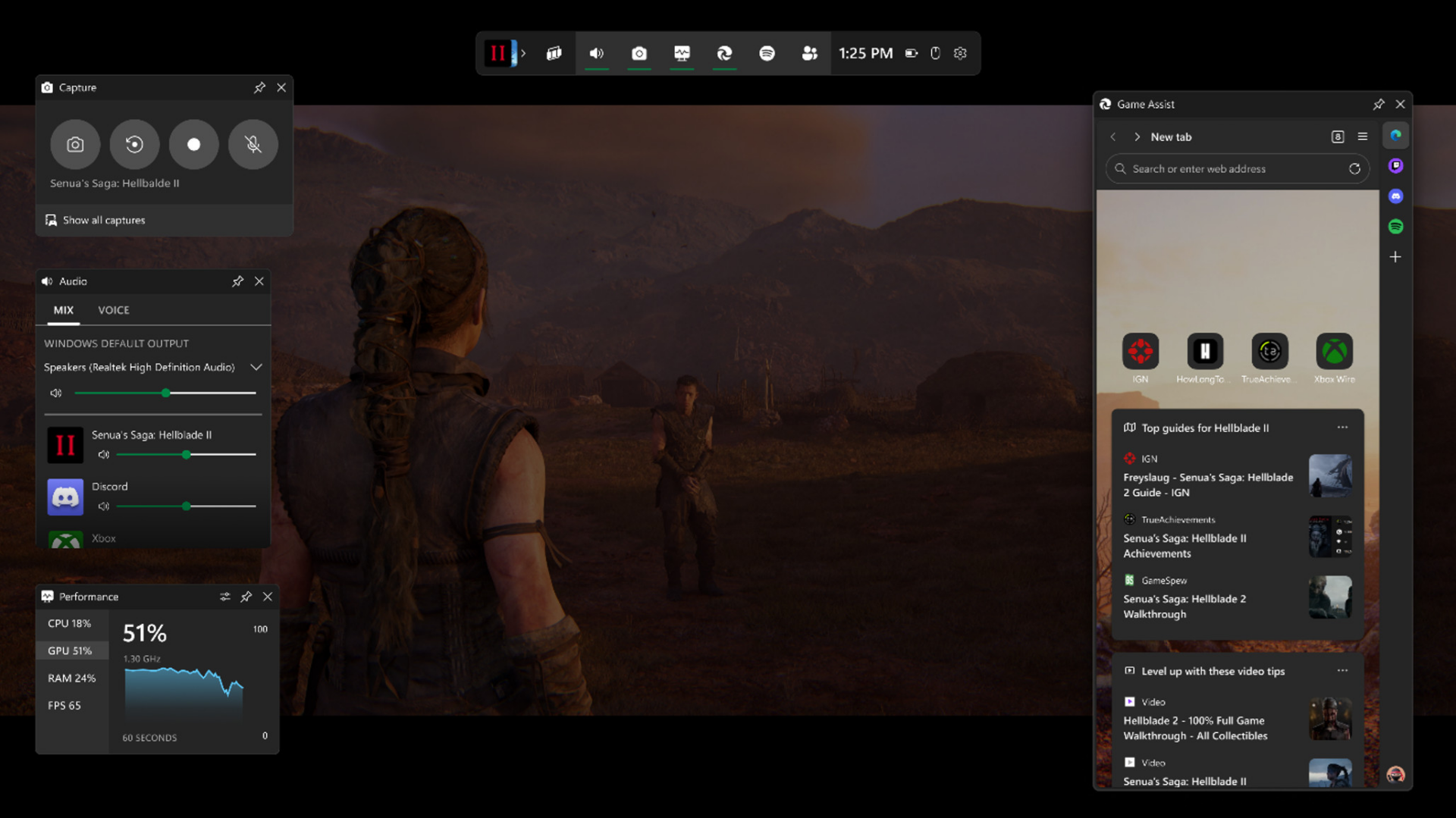As part of Windows 11, Microsoft Edge Game Assist, an in-game browser overlay powered by Edge, is available for beta testing. Microsoft’s “game-aware” overlay uses the Edge browser to find tips and guides related to the game you are playing and displays them automatically.
The new feature works with your existing Edge browser profile, meaning you won’t need to log in again to access your cookies, saved passwords, or favorites. Like other Game Bar widgets, you can pin the browser window above your game.
Right now, Game Assist’s automatic content discovery works with a few specific games:
- Baldur’s Gate 3
- Diablo IV
- Hellblade II: Senua’s Saga
Microsoft plans to add support for more games during the preview period and beyond. While the automatic features are limited to these games, you can still manually search for help with any game you’re playing.
Currently, you’ll need to use a mouse and keyboard to control Game Assist, but Microsoft is working on adding support for handheld devices and gamepads. They’re also developing a Compact Mode for the overlay.
To start using Game Assist, you’ll need:
- An up-to-date Windows 11 system with Game Bar
- Microsoft Edge Beta or Preview channel as your default browser
- To opt into the Game Assist preview through Edge settings
Microsoft wants to hear from users about the new feature. You can share feedback directly through Game Assist’s settings menu, vote on new features through their community feedback portal, or join discussions on Reddit’s r/MicrosoftEdge and other social platforms.