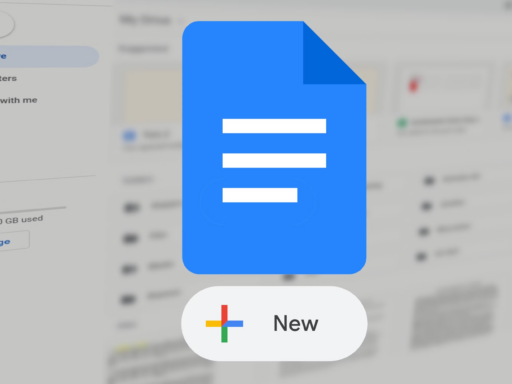Have you embraced AI-generated search results? Although we’re sure many of you were scrambling to find ways to turn AI Overviews off earlier this year, Google seems to be trying to prove how useful they are. Currently, Google is testing a new way to interact with AI Overviews, letting you double down on AI analysis.
The latest discovery comes from Eli_Blau on Telegram, who found something interesting in the Google app’s beta version 15.45.33 while using a Pixel 7a. What’s new? You can now select specific parts of an AI Overview to get more detailed information about that topic. It’s like getting an AI explanation of an AI explanation!
Here’s what’s interesting about this feature:
- It only works with text within the AI Overview section
- You can’t use it on regular search results
- You can only go one level deeper with these nested overviews
- The new information appears on an adjustable card, so you can still see the original overview
This update makes sense from a user perspective. If you want to learn more about a specific part of an overview, you can now do so without starting a new search. The one-level limit also seems reasonable – if you need more information after that, it’s probably better to start fresh with a new search.
The feature is still in testing, so not everyone has access yet. This feature shows Google’s commitment to making AI more useful in search results.