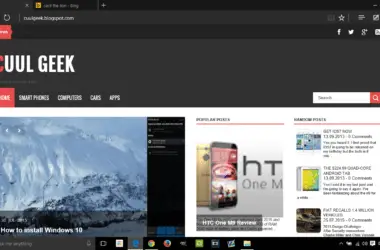Behold the worlds first crystal smart watch with Bi-color injection moulding. The ultra precise HRM heartbeat monitor is pretty amazing. There are more reasons to use this smart watch if you actually consider the $80 pricing.
Design and Display
The watch was crafted to have a perfect radian design and this means that the curved surface can easily fit to the wrist outline better. The elegant feel is also great as it makes operation more convenient.
The transparent Bi-colour injection moulding on the surface is pure and mild to give a great feeling on the skin.
The watch is based on an integrated stainless steel dial that is refined with 316L by CNC. This translates to an hardness of 80% after the cold forging process. The casing is shock and corrosion resistant.
The screen size is 1.54″ with a 150 degree wide angle view.

Hardware
The MTK2502 processor equipped in this smart watch is about 198MHz in speed. There’s 128 MB ram and 64MB internal storage. The watch has a IP65 water resistance rating and can interact with either Android or iOS devices via the Bluetooth 4.0 radio.
The Li-ion battery has a capacity of 280mAh and a standby time of 72 hours.
Functions
Some of the functions of this smart watch include the following:
- Heart rate monitor
- Pedometer
- Remote camera control
- Mail sync
- Sleep monitor
- mp3 player
- call pick up
- voice recording
- Proximity alert
- SMS notification
- calculator
I will not be giving smart watches an on point rating at this time but I can tell you that I will only review smart watches that I find interesting.