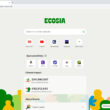Remote working has become very popular nowadays, and the digital nomadic lifestyles have become more and more common. It is common to see people working from cities, states and even countries away from their workplaces. Digital nomads, freelance workers or content creators who work with clients while travelling, or whose work actually involve content creation on the move e.g. travel bloggers or photographers, are everywhere these days.
Furthermore with an increasing reliance on mobile, even people who are not remote workers or digital nomads are moving increasing amounts of data to their mobile devices
With this amount of people on the move, internet hardware has also shifted to accommodate them, now public businesses such as coffee shops, diners and restaurants have Wi-Fi to attract customers and even public transportation facilities like airports and train stations have Wi-Fis for passengers to connect to as they wait to travel.
Table of Contents
- Are Public Wi-Fi Networks Safe?
- How can you protect yourself from the threat of Public Wi-Fi?
- Conclusion
Are Public Wi-Fi Networks Safe?
The question is while these public networks can be tempting to use especially when they are free, unless it is a matter of life and death, you must never log in to them. In fact the threat level of these public networks is so severe that all modern PC operating Systems and even mobile OS have an automated warning that is displayed whenever you attempt to sign into a public network.
Because public networks are unsecured, hackers and cybercriminals have been known to hack into public networks with hacking software such that the personal information of anyone that connects to that network goes straight to the hacker, which makes it easy for the hacker to steal the user’s identity. Some hackers even create their own public networks for unsuspecting users, making the aforementioned users more vulnerable to social engineering scams.
How can you protect yourself from the threat of Public Wi-Fi?
The best way to protect yourself is not to use a public network at all. It is safe for you to invest in unlimited data so that you can use your phone’s internet wherever you are, or connect your phone’s hotspot to your PC if you need to.
However if it becomes critical that you use a public Wi-Fi for any reason, here are a few tips that might help to avoid becoming the victim of an attack
Use A VPN
A virtual private network disguises your location, so that the attacker is unable to find you. It also encrypts your data so that nobody else apart from you can read your browsing activity. This can be useful if you are sending confidential company data
Use Multi-factor authentication
Multi-factor authentication allows you to protect yourself from potential identity thieves, such that if they breach one of your authentication factors, you will be alerted that you are in danger immediately. That way you can quickly log out of the network before your security is compromised further, or you can block the attempted intrusion.
Use strong passwords
Strong passwords that are not easily deciphered will give you an added layer of protection because it will make the hacker unable to access your accounts. It is also practical for you not to use the same password for all your accounts. Thus if the criminal breaches any of your accounts, all of your accounts are not vulnerable.
Do not share personal or confidential information over a public Wi-Fi
You should limit how much personal information you share on a public network. Identity information, such as social security numbers, account details, health records and crucial company data should not be shared on an untrusted network. If it is absolutely necessary, get encryption software to key the data in so that it will only be available to you and the intended receiver.
Conclusion
In this article, I have discussed public networks and why you should avoid them. I have also shared a few tips on how you can protect yourself on a private network.
In the end, it is important that you that all the above protection tips cannot guarantee that your data is protected over a public network. Thus, the best way to not risk your data is to not use a public network at all.