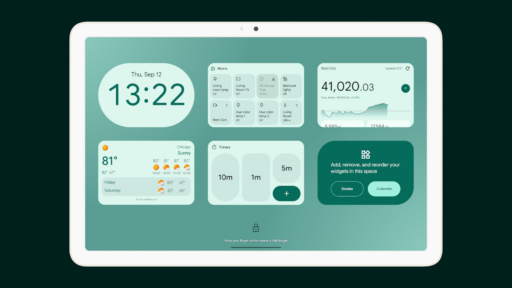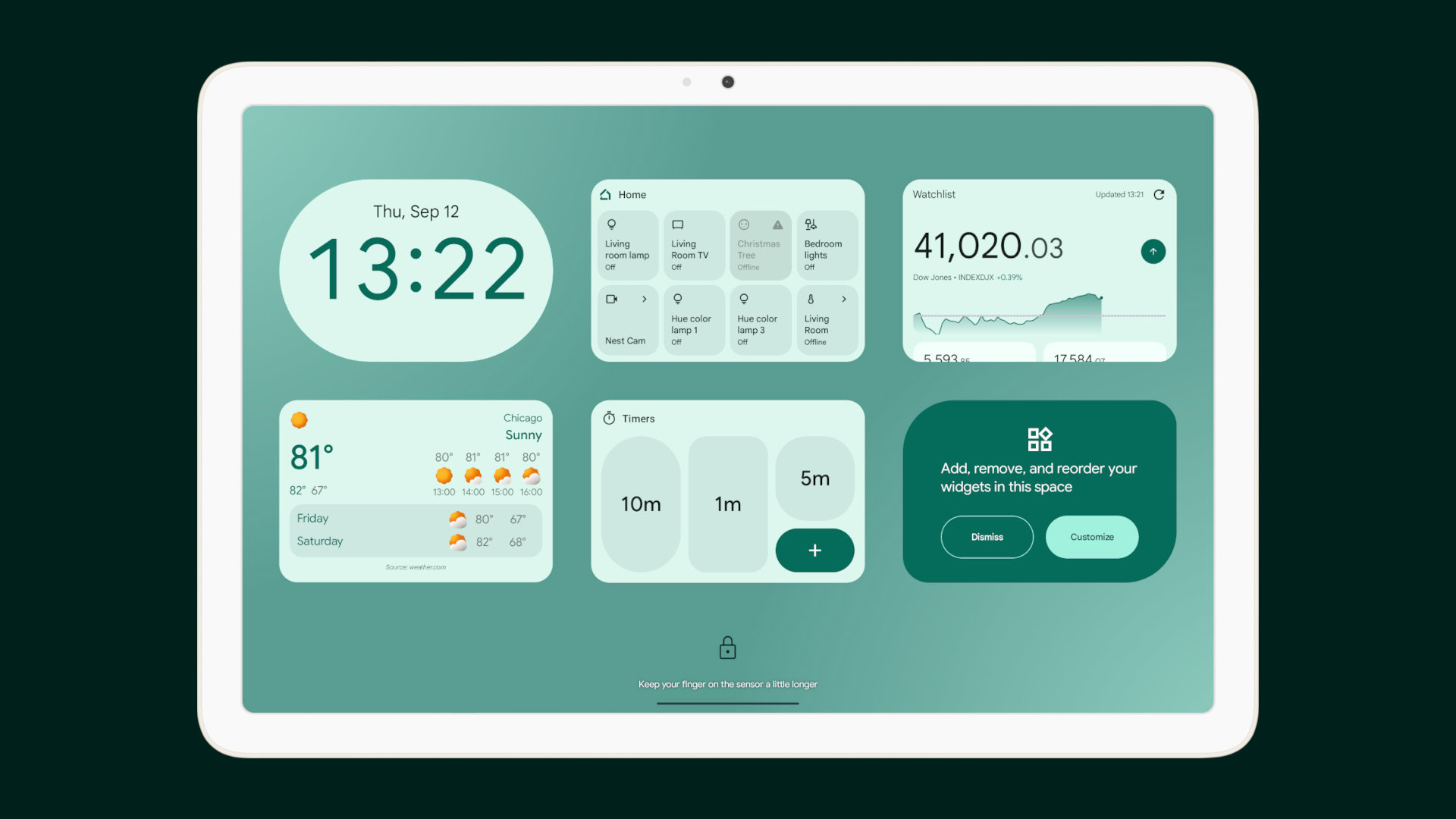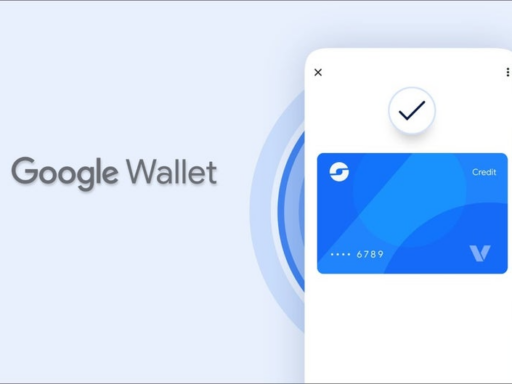Google recently added widgets back to the Android lock screen, but only for Pixel phones using the default launcher. If you use another launcher like Nova or Microsoft, you’ll hit a roadblock when trying to customize your lock screen widgets. Here’s what’s happening and possible solutions.
When you swipe in from the right on the lock screen of new Android 15 betas, you’ll see an area for widgets just like on your home screen. This “glanceable hub” is only designed to show widgets though – it has no way to pick or add new ones itself. That’s where things get tricky with other launchers.
When you tap “Add Widgets”, Google’s system software sends a message to the default launcher asking it to select widgets. The Pixel Launcher is ready for this request. But most other launchers don’t recognize this message or lack a widget picker of their own. So nothing happens when non-Pixel users try adding to their lock screen.
Some workarounds include temporarily switching back to the Pixel Launcher before customizing lock screen widgets. Your selections will stay even after changing launchers again. Developers can also add a widget picking activity to their apps that responds to the system message, like how the Pixel Launcher does.
The solution is simple for users, but Google needs to make the process more launcher friendly. With any luck, soon all Android fans will be able to decorate their lock screens no matter what launcher they prefer.