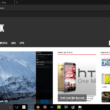I’ve been able to upgrade to the Windows 10 Pro version and I thought I should share some of the keyboard shortcuts that I find most userful
| Keyboard Combination | Function |
| Winkey + Tab | Activates Task View |
| Winkey + A | Activates Action Center |
| Winkey + C | Activates Cortana with speech> |
| Winkey + D | Shows desktop |
| Winkey + E | Opens File Explorer |
| Winkey + G | Activates the new Xbox Game car to let you record games or take screenshots. |
| Winkey + H | Activates share feature in Windows 10 apps |
| Winkey + I | Opens Windows 10 settings |
| Winkey + K | Activates Connect feature to stream to wireless displays and audio devices |
| Winkey + L | Locks a machine |
| Winkey + P | Project a screen |
| Winkey + R | Run a command |
| Winkey + S | Activates Cortana |
| Winkey + X | Opens power user features |
| Winkey + Left / Right / Up / Down | Snaps apps to the side of a screen |
| Winkey + Ctrl + D | Creates a new virtual desktop |
| Winkey + Ctrl + F4 | Close virtual desktop |
| Winkey + Ctrl + Left or Right | Switch between virtual desktops |
| Winkey + Shift + Left or Right | Move apps from one monitor to another |
| Winkey + 1 / 2 / 3… | Open programs that are pinned on the taskbar. The first app is number one. |