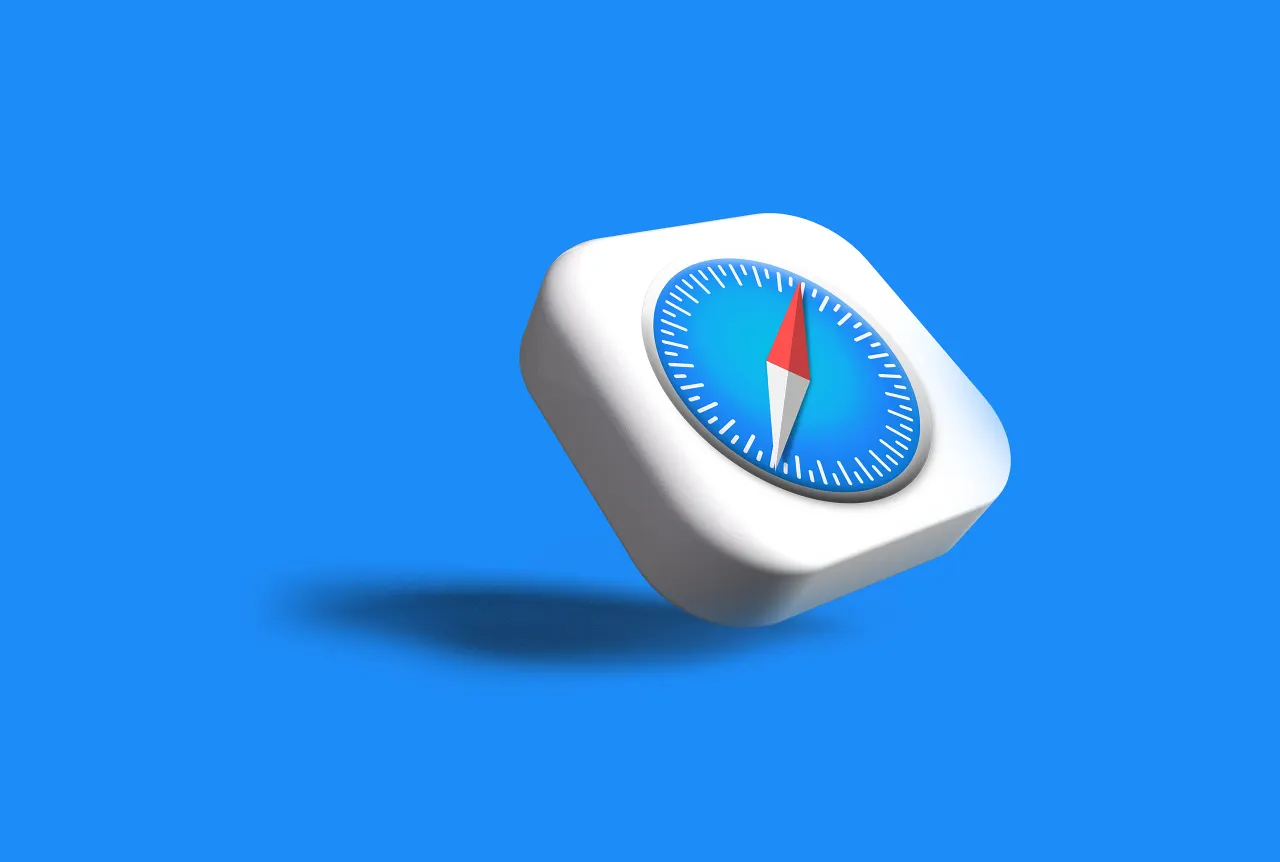With Safari’s new Distraction Control feature, you can remove distracting elements from websites. A similar feature, Boosts, was added to Browser Company’s Arc Browse last year, allowing users to remove features from a site and further customize its appearance. Safari’s latest tool gives you control over what you see online.
How Does Distraction Control Work?
You can access Distraction Control from the menu button on Safari. Then select the part of the webpage you want to hide, like ads or a sidebar. Safari will remember your choices so that part won’t show up next time. Distraction Control works on iPhone, iPad, and Mac computers. But you need to select the hidden items separately on each device since it doesn’t sync between devices yet.
To see anything you’ve hidden, click the menu button and choose “Show Hidden Items”. This will make the things you selected before reappear on that page. Some things like frequently changing content can’t be fully removed. But Distraction Control gives you the freedom to customize many sites as you browse simply and easily.
More Reader Tools From Apple
Along with Distraction Control, the latest updates to Safari provide more helpful features. The reader mode now has better formatting options like adjustable text size. It can also pull out important details on a page, such as summaries for stories or call info for businesses. Apple wants readers to get what they need quickly without distractions.