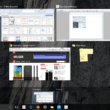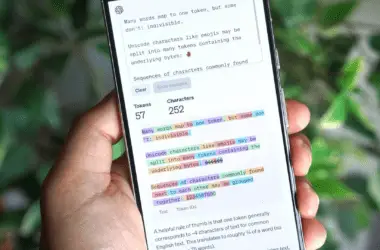I’m this type of person that I love android and to be honest ever since I switched briefly to a windows phone, I have loved it also to be honest. But now looking at this Dual OS tab that’s with a tempting configuration and a <$100 price tag (six-day promo), I am sincerely tempted to opt for this machine!
Design
The tablet is 8″ in size and 0.9cm thick. The bulk of the ports are situated at the top with the earphone, mini HDMI and micro USB slot right there while the volume and power buttons at the top right and the microSD slot at the top left. This design style makes it easier to use with one hand.
The back cover has a bionic fingerprint type to ensure that fingerprint smears are not easily noticeable
Display
The 8″ screen is with a 1280×800 display but can also handle full HD videos and a screen ratio of 16:10.
The capacitive touch screen is 10-point.
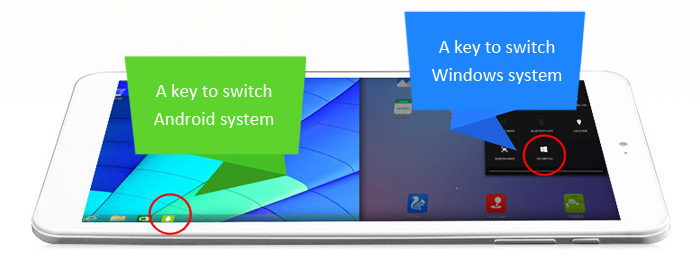
Hardware and Storage
The Onda V820W Dual OS tab is armed with an Intel Z3735F 64-bit Quad core processor that peaks at 1.8GHz but with a steady state of 1.3GHz. The GPU is the Intel Gen7 which can handle most of your video and gaming needs.
There is 2GB ram and 32GB internal storage with an expansion slot that can accommodate up to 128GB of external microSD card storage.
The processor is with advanced x86 support and 22 nano advanced technology just to ensure that you enjoy the most from your device. If you are saying this tab is so on-point maybe you are getting the hang on my on-point rating system.
The battery capacity? A whooping 4200mAh to ensure that you don’t enjoy as much as you can. That’s about the length of two to four full HD movies.
Camera and OS
The camera is not really on-point. It’s a tab anyways. There’s 2MP back and 0.3MP front camera with support for video recording. You really should avoid using the camera seriously!
The Dual OS system of the ONDA tab is glorious giving you room to run either Windows 10 or Android 4.4 per time.
The windows 10 mode allows you to use you favorite office systems and I’ll prefer this mode for office needs as windows doesn’t need as much memory as Android but the most exciting part is that you will be able to install executables on the tab. A function that is reserved to Surface Pro.
On-Point Rating
Putting into cognisance the value for money, it looks a bit too good to be true and even though I love it,I’ll be skeptical and give this tab an OPR of 8.5
Remember I told you that the On-Point rating system is somewhat complicated.