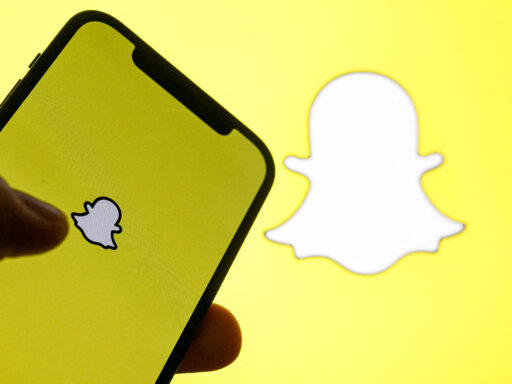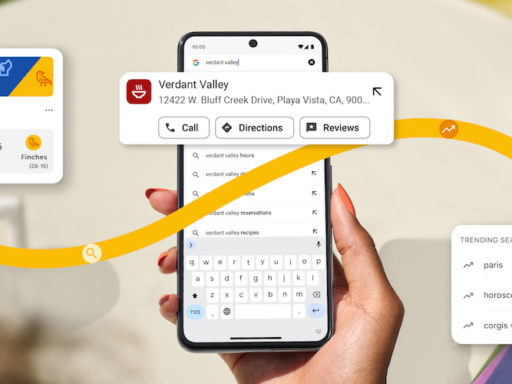In Gmail, Google is rolling out a new Gemini AI side panel that can help you write emails and summarize email threads. Gemini will also be added to Docs, Sheets, Slides, and Drive. Google announced the new features at its I/O developer conference last month, which heavily focused on new AI offerings.
The new Gemini side panel in Gmail can help draft emails or give suggestions to respond. You can also ask questions and find details from emails or files in Google Drive. Google says Gemini will provide tips to get started, but you can ask your own questions too. For example, you could ask “What was the PO number for my agency?” or “How much did we spend on the last marketing event?”.
The Gemini features only work if you pay for a Gemini Business, Education, or Google One subscription. In Docs, Gemini can help write, edit content, summarize info, and brainstorm ideas. For Slides, it helps make new slides and images or summarize presentations.
In Sheets, Gemini tracks and organizes data. It can also create tables and formulas to help with tasks. For Drive, Gemini summarizes documents and provides quick facts on projects. Paid Gemini users are needed to access the features across these apps.
Big tech companies are adding generative AI to popular services. Meta brought its chatbot to apps, and Apple will use AI in Siri, Messages, and more. While generative AI is exciting, some worry companies are overusing it without choice. As tech giants do this more, avoiding AI may become harder. Google’s new Gemini panels aim to make its AI helpful for more users.