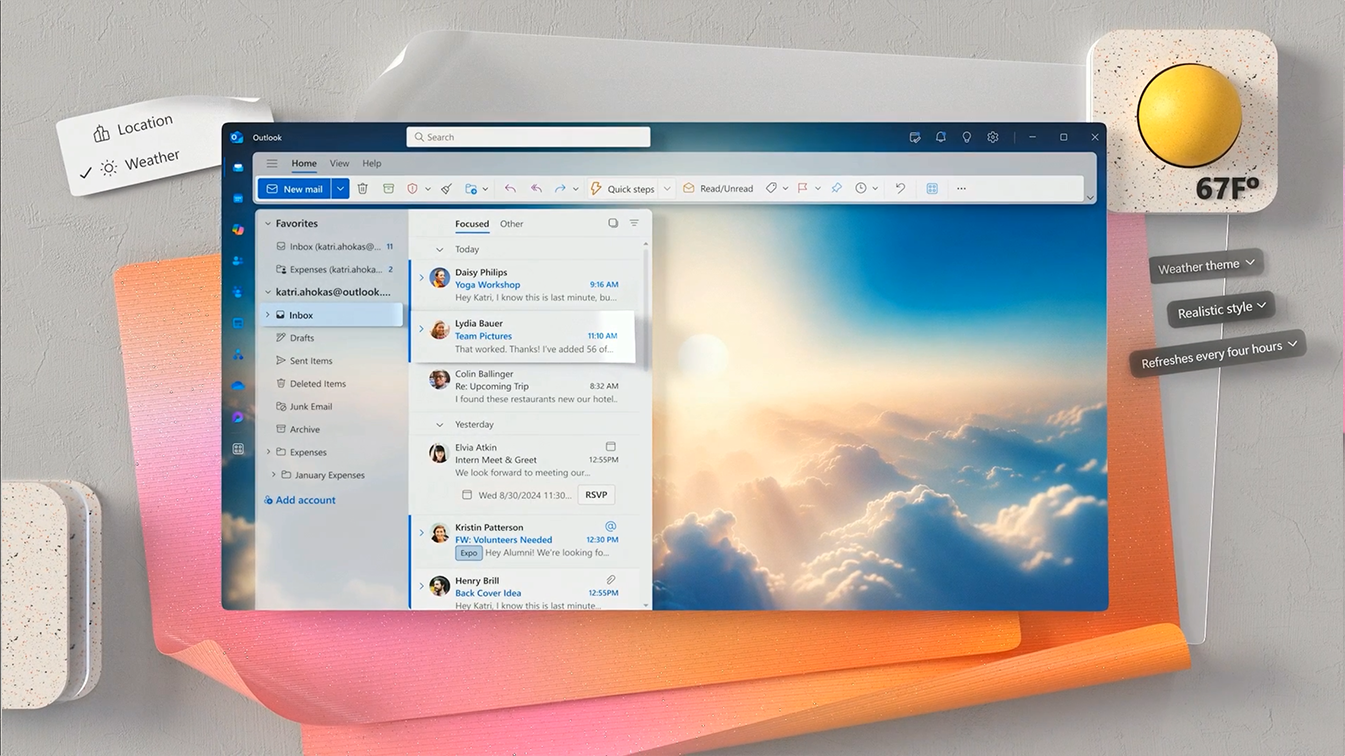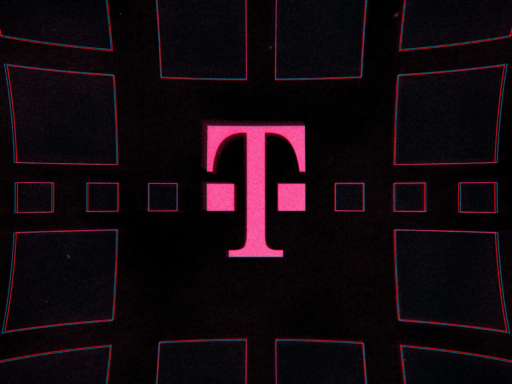You can create themes for Outlook based on your personal preferences using generative AI, Microsoft announced on Thursday.
The new feature, called Themes by Copilot, is available to users who have either a Copilot Pro consumer subscription or business accounts with Copilot enabled. You can access these AI themes on any device – whether you’re using Outlook on your phone, computer, or web browser.
Here’s what you can do with the new themes:
- Choose from over 100 different locations for inspiration
- Use your current location to create custom themes
- Pick how often you want the theme to change (every few hours, daily, weekly, or monthly)
- Select different artistic styles: realistic, oil painting, or cartoon
If you allow Outlook to access your location, it can automatically create themes based on where you are. This means your theme can update automatically when you’re traveling or on vacation. The themes can even change based on your local weather conditions.
To try out these new AI themes, simply go to your Outlook’s Appearance Settings. Microsoft says this feature helps make your email experience more personal – similar to how you might decorate your desk with personal items.
While this update doesn’t add new email functions, it offers a creative way to customize your Outlook experience. This gives Microsoft an edge over Google’s Gmail, which doesn’t currently offer AI-powered themes.
This update follows Microsoft’s recent AI additions to other apps, including new AI features in Notepad and Paint for Windows Insiders in select countries including the U.S., France, U.K., Canada, Italy, and Germany.