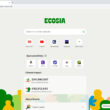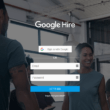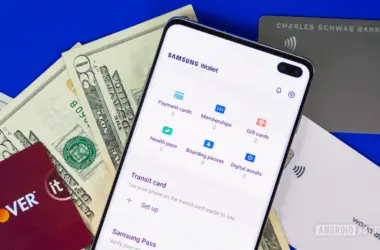There was a time that I would give you tips on how to keep your battery healthy by doing such things as switching off your location and running a full charge cycle every once or twice a month. Well, that was all true to some point but there has been advancements that I also missed out, but I now know better and hence, I feel obligated to share with you the things you need to do (or not do) to maintain your battery for optimum use.
Like it or not, the battery saving apps, except a few like greenify that actually hibernates some apps on your device so as to reduce CPU and RAM load, are at best a notification app. You most likely do not need them because batteries have been taught to know that they are fully charged and should stop taking in juice.
For the purpose of readability, I’ll make them into easy to read points:
YOUR BATTERY WON’T OVERCHARGE
Ir’s totally safe to leave your battery charged all night and it won’t overcharge. While this is true you don’t want to leave your phone charging 24/7 because what’s the fun in that.
STOP CHARGING WHEN YOUR DEVICE IS GETTING HOT
If you stay in a tropical country like I do, you want to ensure that you stop charging your phone once you notice it’s getting heated up around the charging port. I do notice this every once or twice a week and what I often do is that I either go offline and return to charging my phone once it has cooled down or I switch off the phone and continue charging once my phone has cooled.
Batteries and Heat are not buddies, the battery can get really angry and it might just burst or explode and you don’t want that to happen.
SERVICES
Most of your needed services do not drain the battery as much as we tech bloggers claim, this is because most of these services have been taught to stay idle until needed. The services I am talking about here include the GPS and Bluetooth services. They will only be actively working when in use.
While I believe the same holds for WiFi and 3G, I won’t want to bet my money on that since some background processes use the internet at regular or stipulated intervals.
BATTERY SAVING APPS
I challenge you to uninstall your battery saving app and see if you can notice any difference in battery life. They mostly promise what they will never deliver.
To be fair, most of the battery savers work in theory but in real life use, where most of us are always getting lots of stuff done on our phone, their effectiveness is often minute.

EXTRA LIFE
For an extended battery life, if you live in a country like Nigeria where power outages are a norm, you want to buy a power bank that can serve you.
A good power bank is one that has at least twice the capacity of the device you wish to use it on.
In summary, there are developments that go on in our day to day lives and if you wish me to include one or two points in this post that you must have think I missed, kindly notify me in the comments section and I will definitely consider reviewing this post.