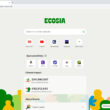WhatsApp is one of the most popular messaging apps, but did you know you can make your chats even more private? WhatsApp has a feature called Chat Lock that adds an extra layer of security to your conversations. With Chat Lock, you can lock your WhatsApp chats so that anyone who uses your phone can’t read them.
To enable Chat Lock, open your WhatsApp chat, tap the three dots in the top right, select “More”, and then tap “Chat Lock”. You’ll be asked to enter a PIN code to lock and unlock the chat. Enter a PIN that only you will remember. Once you’ve entered the PIN, the chat will lock automatically when you exit it.
When the chat is locked, anyone who opens WhatsApp on your phone won’t be able to view the contents of that conversation. They will see a lock icon and will be prompted to enter the PIN code to unlock and view the chat.
Chat Lock is a great feature to enable on chats containing personal messages, especially if you lend your phone to friends or family members. It gives you peace of mind that your private conversations will stay private.
To unlock a chat, simply re-open it in WhatsApp, enter the correct PIN code, and the chat will become unlocked. You can lock and unlock chats as frequently as you like using the same steps. You can also disable Chat Lock for a conversation at any time through the same menu.
Chat Lock adds an important layer of security for your WhatsApp chats. Enable it for any conversation you consider personal or private, and only share that PIN code with people you explicitly trust. Your friends will appreciate you keeping their messages secure too!