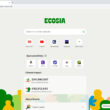How many times have you tried like five iterations of keywords before getting to what you are searching for? Well, that’s probably you’ve not been searching like (not as) a pro.
My short input will only guide you into three ways to use google to find what you are looking for.
Strip
Yes, you need to strip unneccessary keywords and this is especially for students. I can’t count the number of times that I have seen students typing a whole line of assignment question into the search box instead of simply typing what is neccessary. I’ll give a rather stupid example that will rather drive home the point.
Maths Question: What is the value of adding two and five?
Stupid Search Query: What is the value of adding two and five?
Smart Search Query: 2+5
Use Search Tools
If you have noticed, there is a small box just under your search that has Search tools written on it. It can help you better filter your search and I find it most useful for photos and things that have to do with time.
Sign In to Google
You might not notice this but signing in to Google will help Google serve you better because that way Google will keep your search history and will be able to better predict your interests.
An example is that as a Chelsea fan, when I search for the word ‘Chelsea’ Google search will naturally bring up Chelsea football Club for be but if I were to be someone who studies names a log, it might rather bring out the female name for me instead. Point taken?
Now for a recap: Strip – Search tools – Sign in
You can thank me later.
Cheers